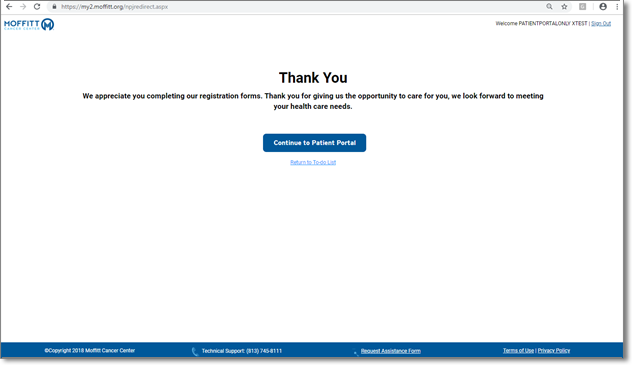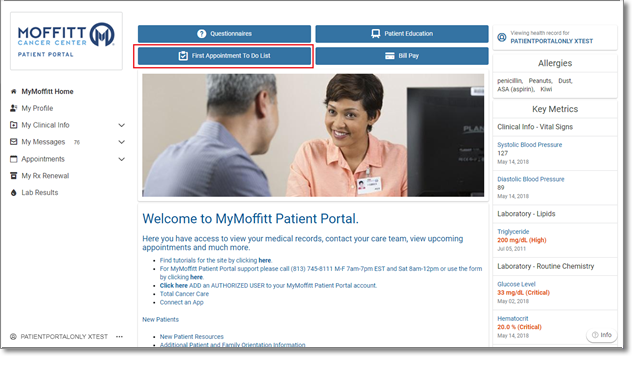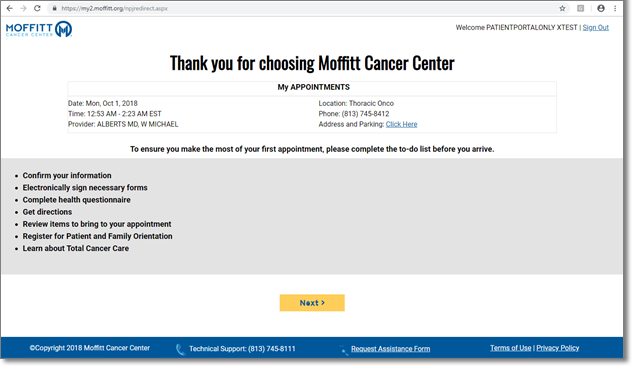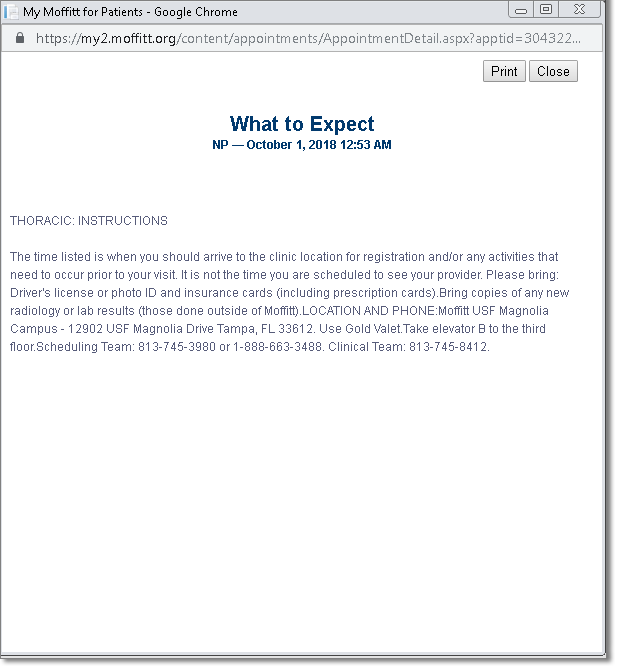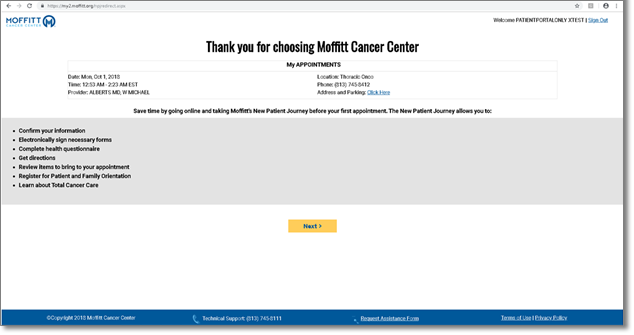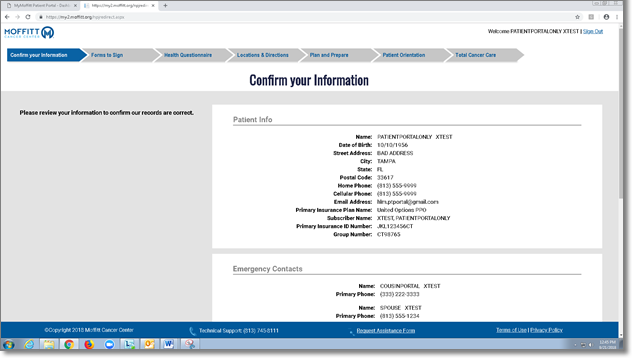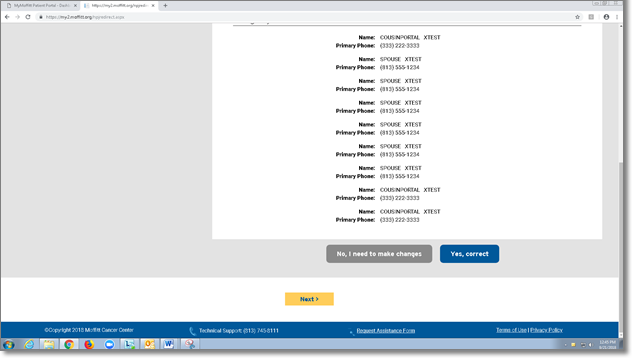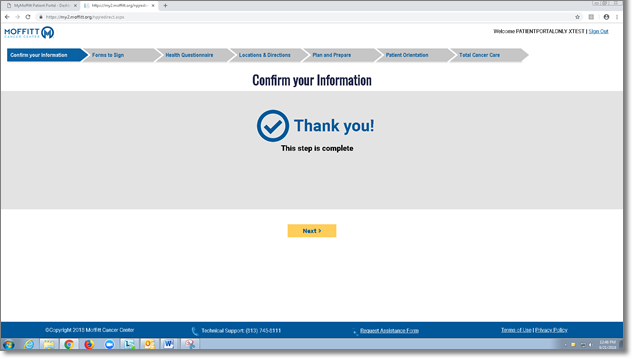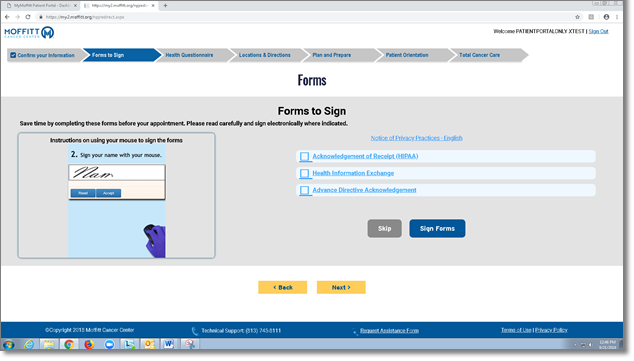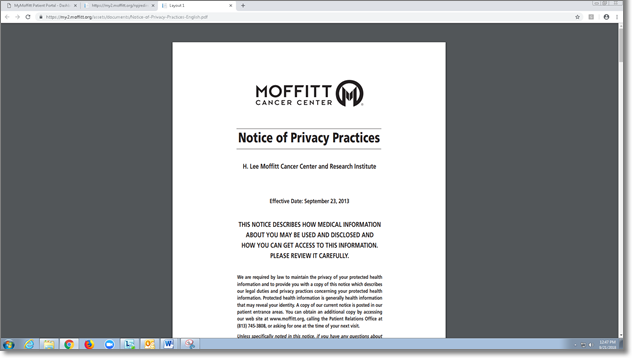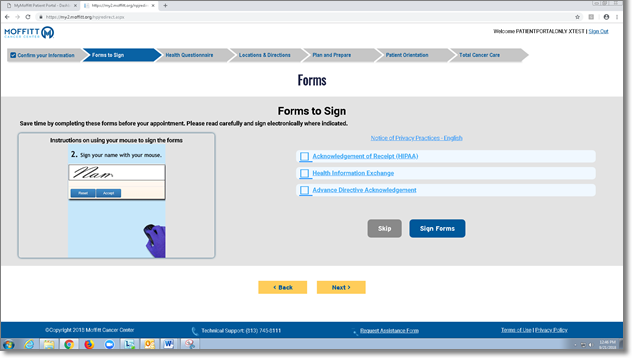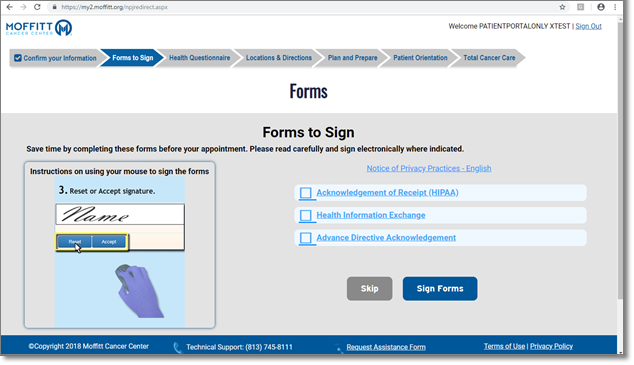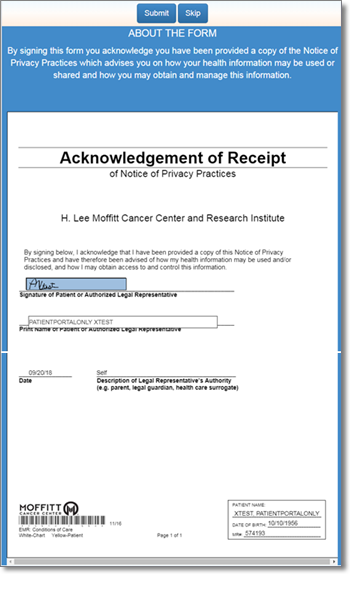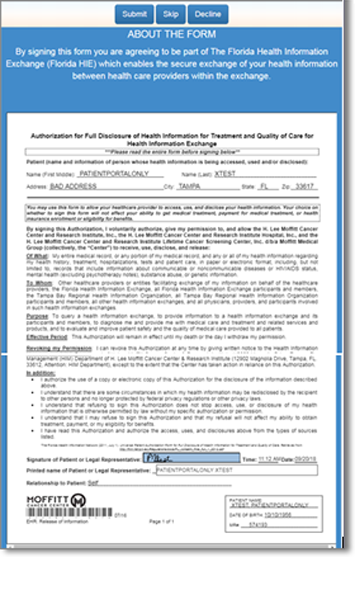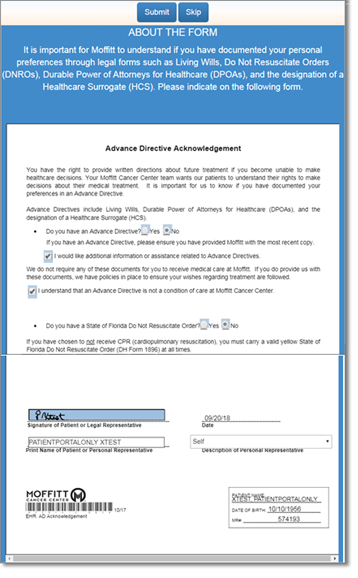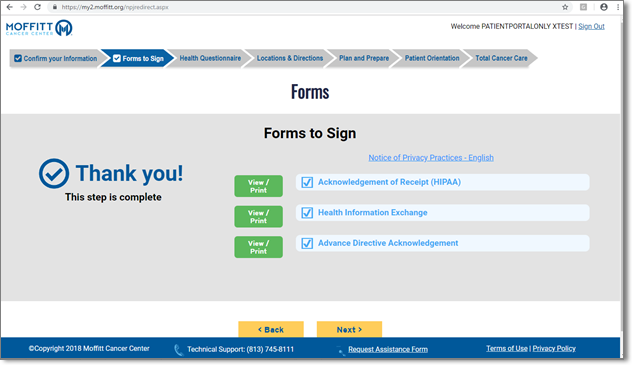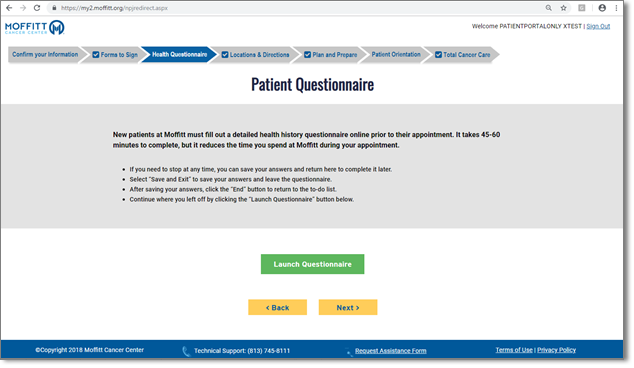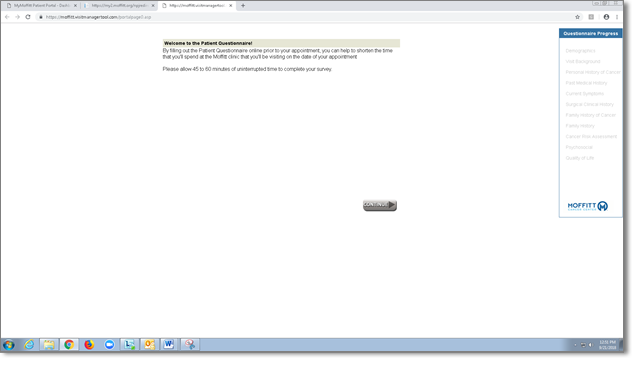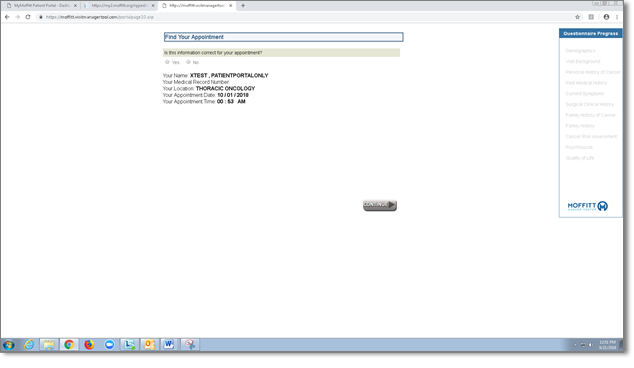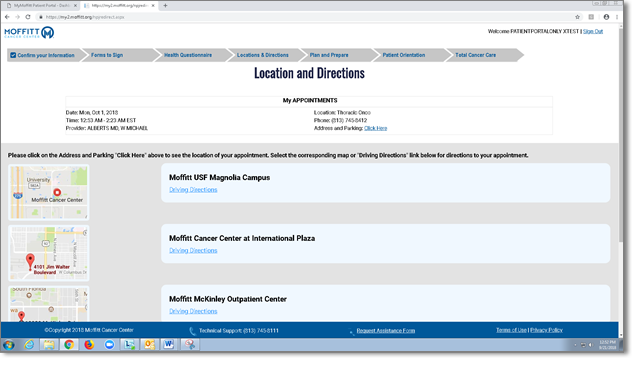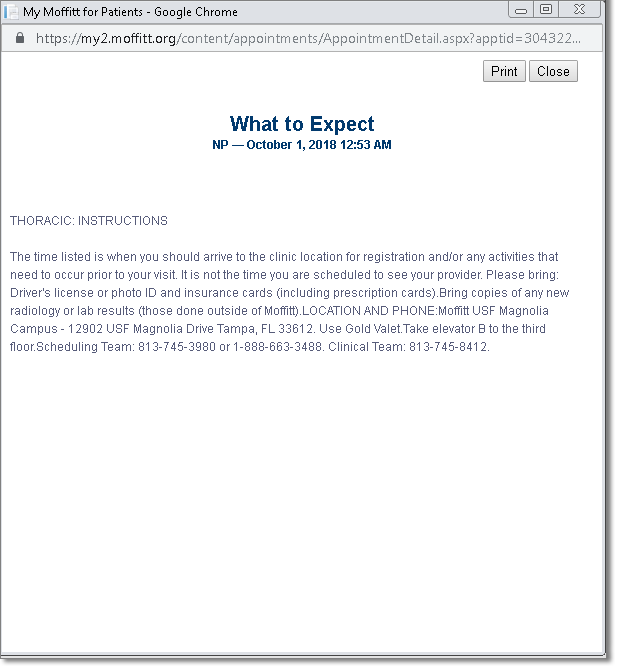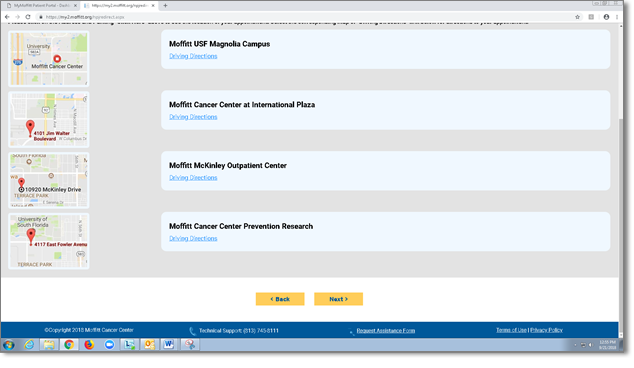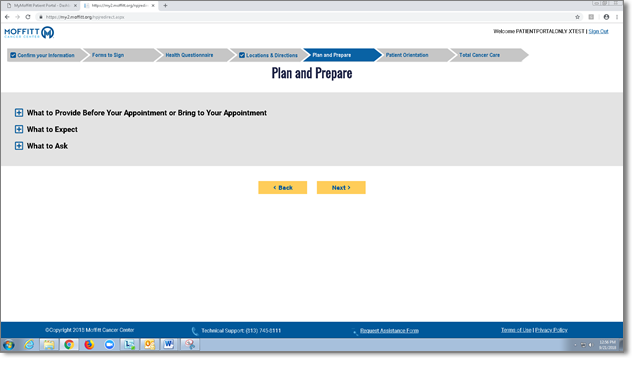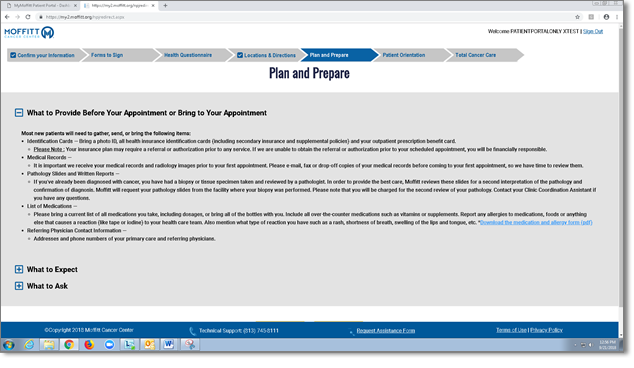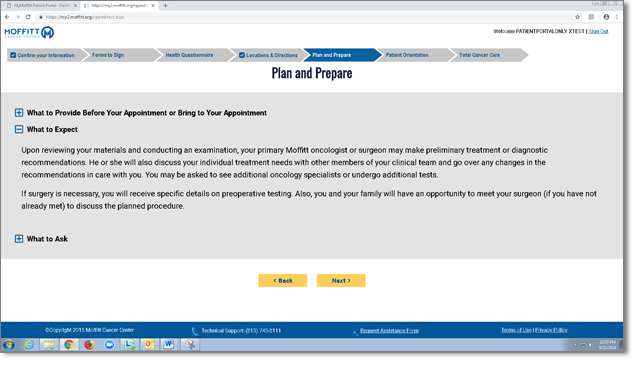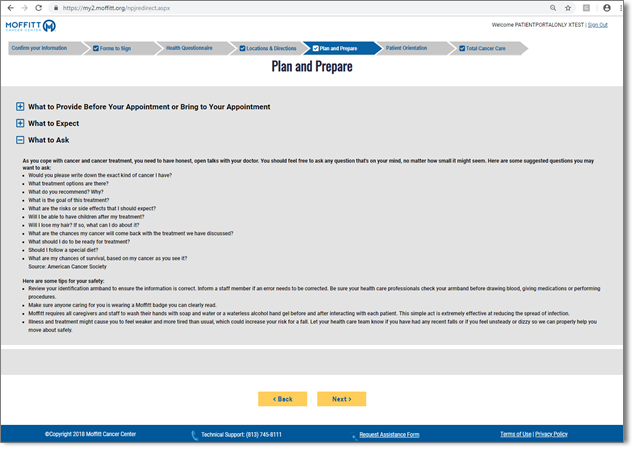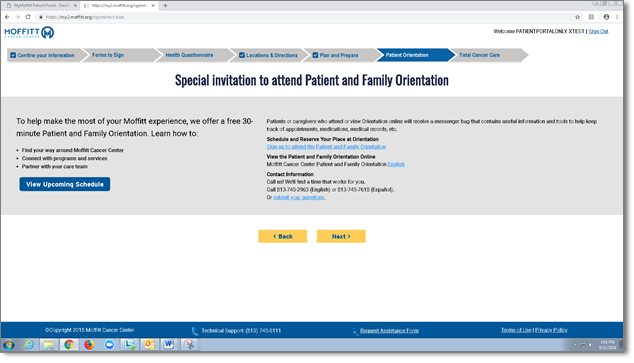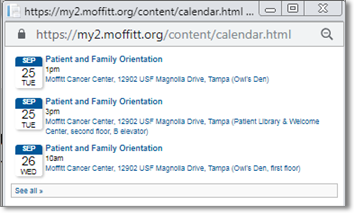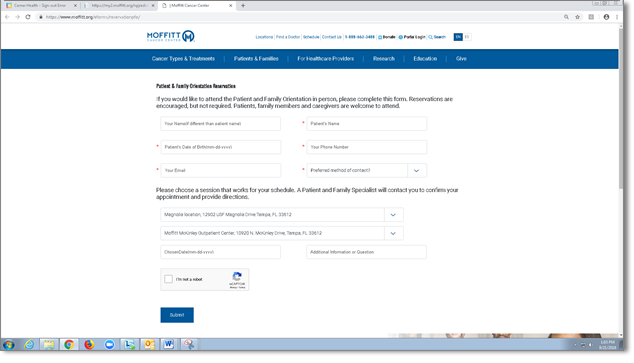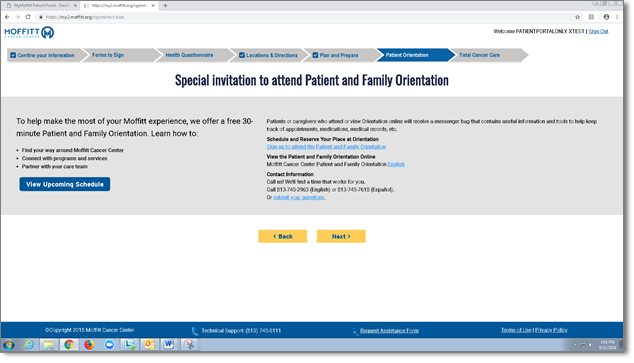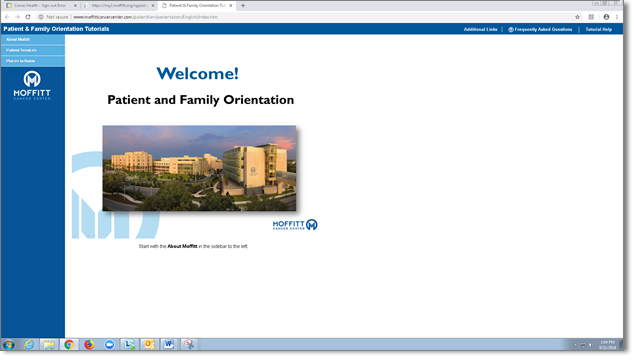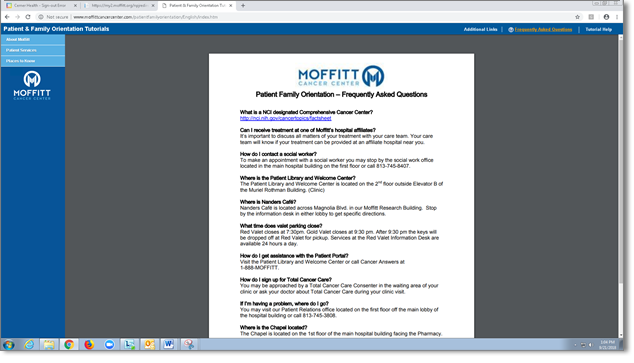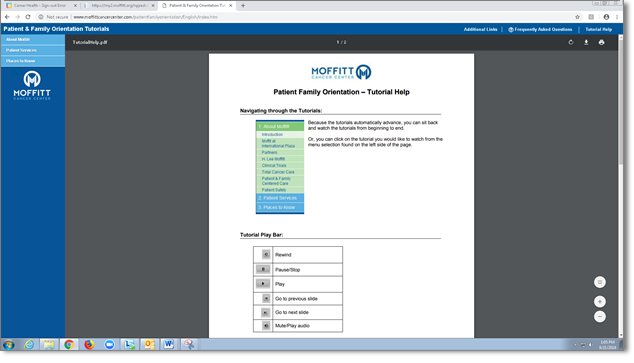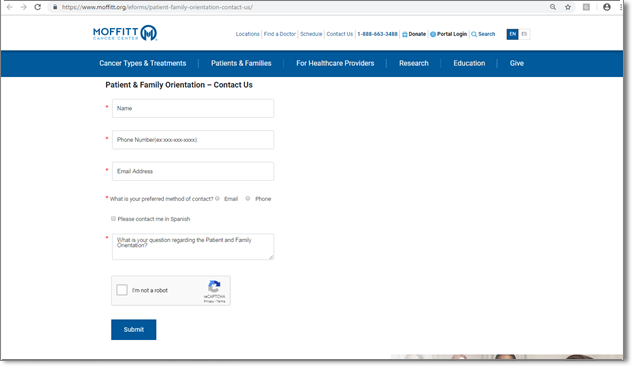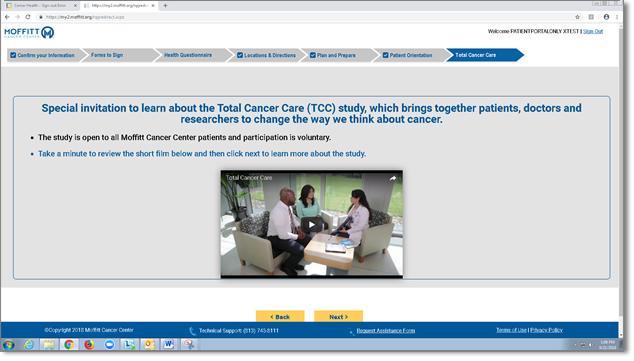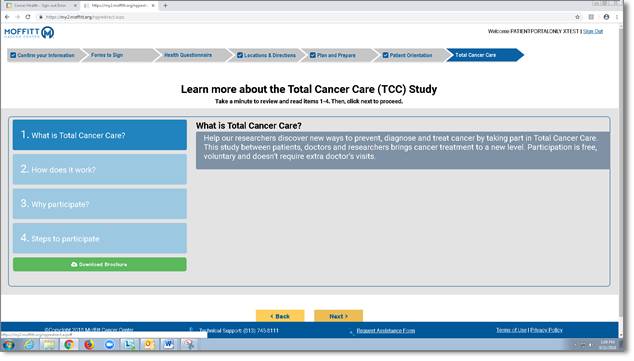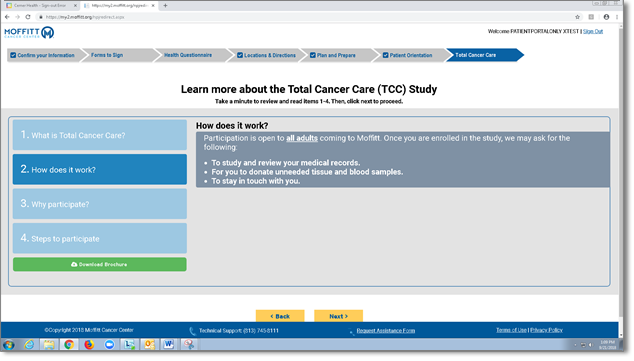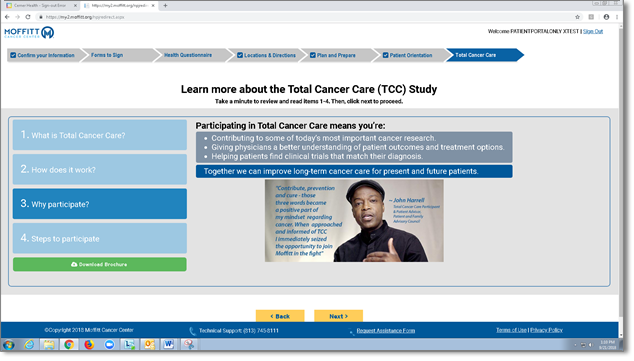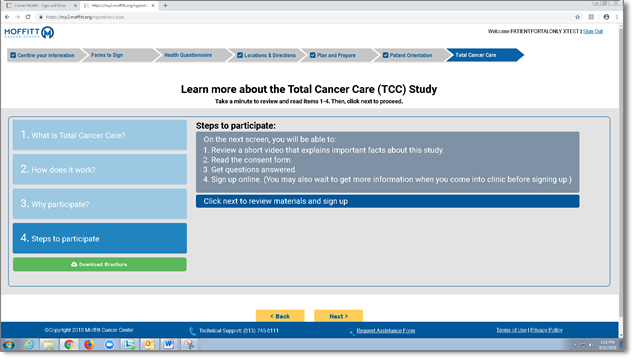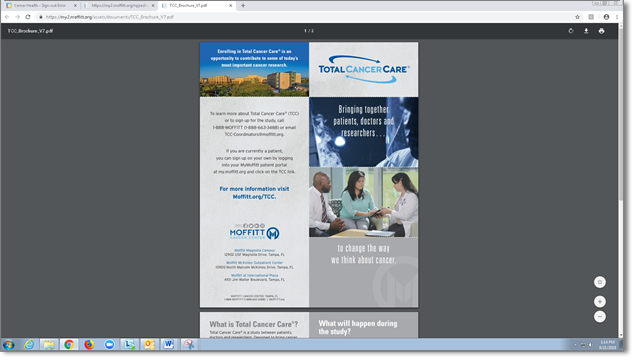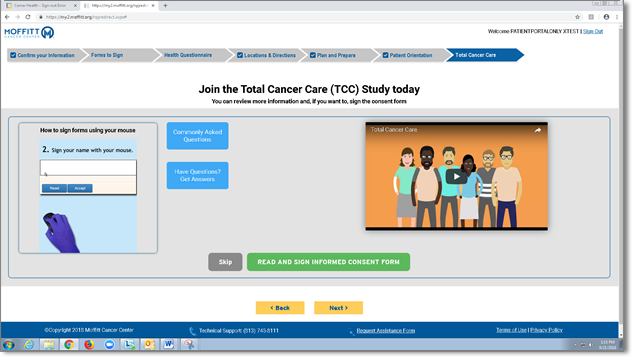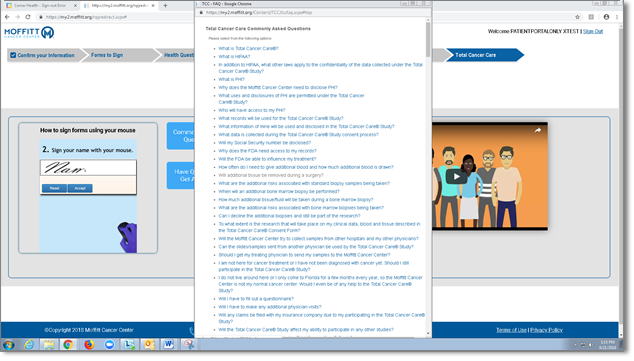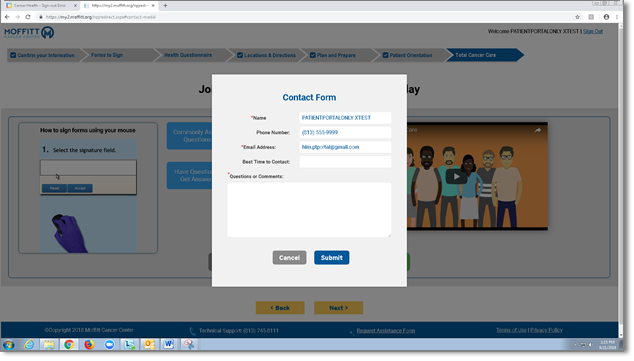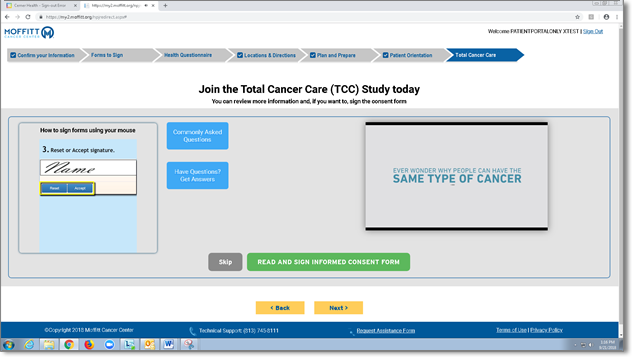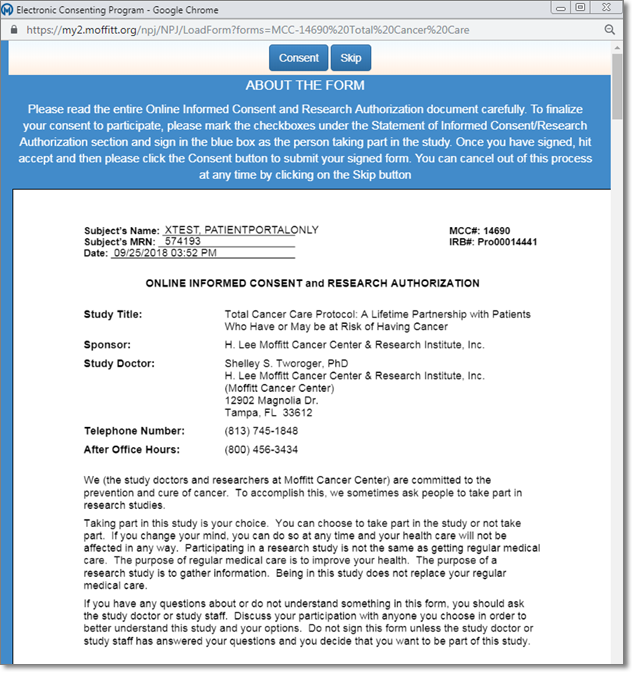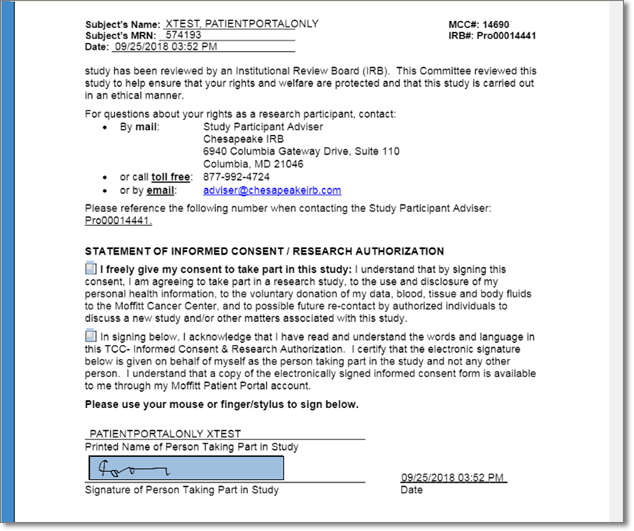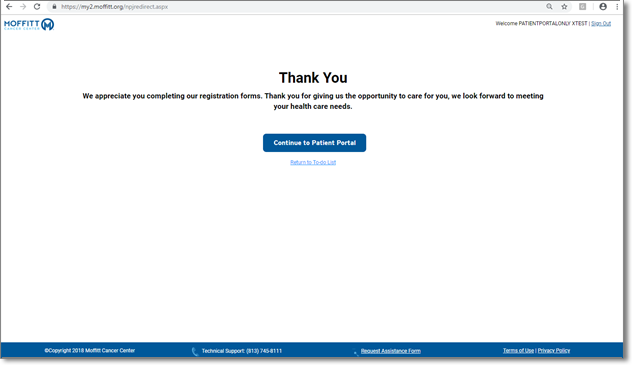First Appointment To Do List
-
Login to the MyMoffitt Patient Portal – https://my.moffitt.org.
- Click on the First Appointment To Do List button at the top of the page.
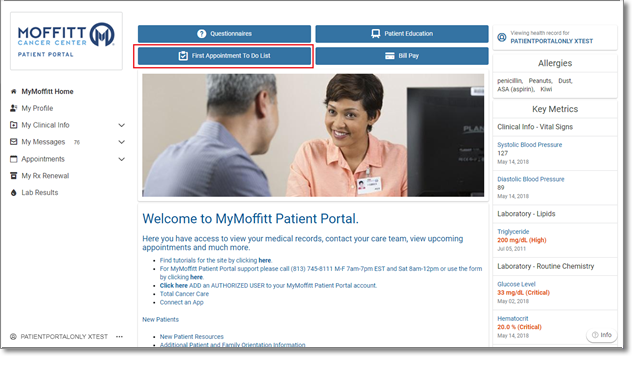
Welcome Page
- First Appointment To Do List welcome page displays.
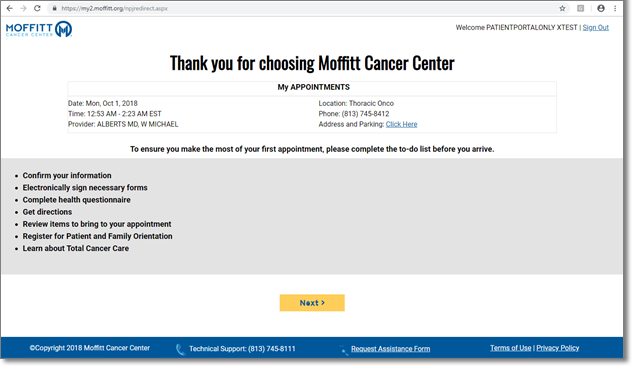
- Click on the link Address and Parking: Click Here on the New Patient Journey welcome page to view instructions for your upcoming appointment(s). Click the Close button to close the instruction window.
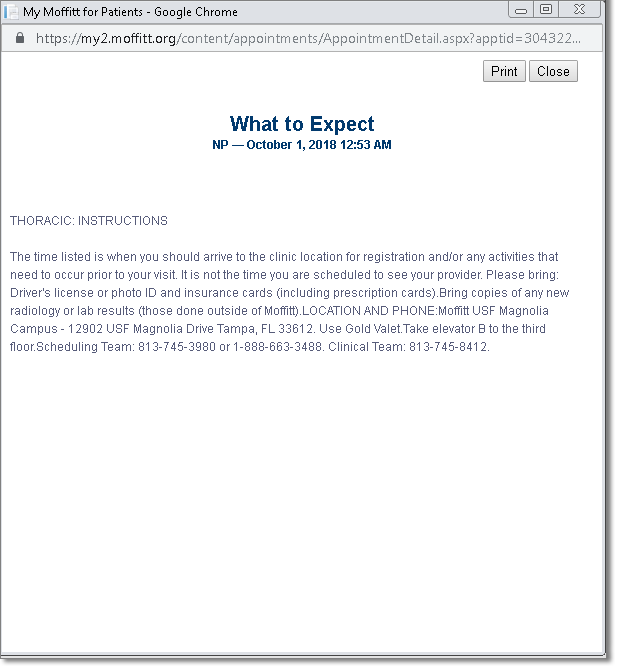
- Click Next to proceed.
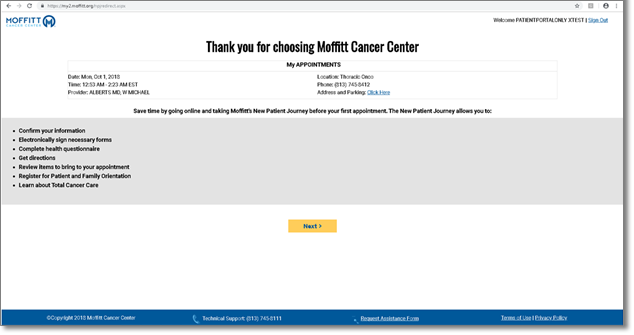
Confirm your information
- Confirm that your information is correct.
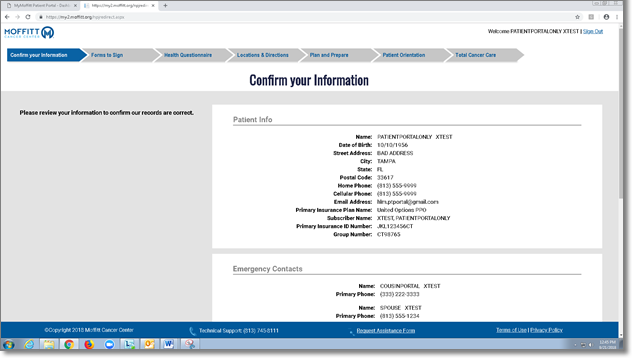
- If no changes are needed click the Yes, correct button; if changes are needed click the No, I need to make changes button
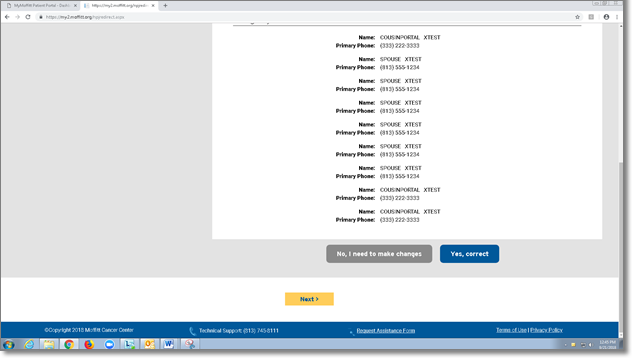
.
- Once your information has been confirmed you will receive the page seen below. Click the Next button
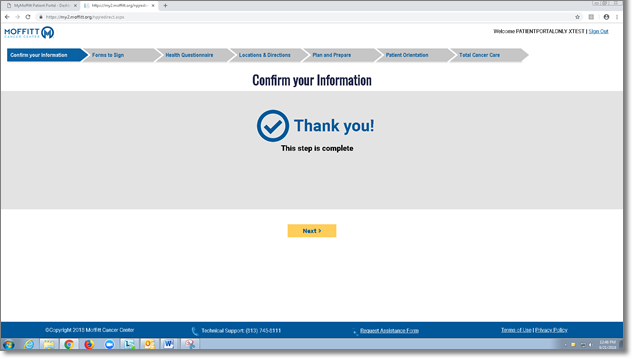
.
Forms to Sign
- Save time by completing these forms before your appointment.
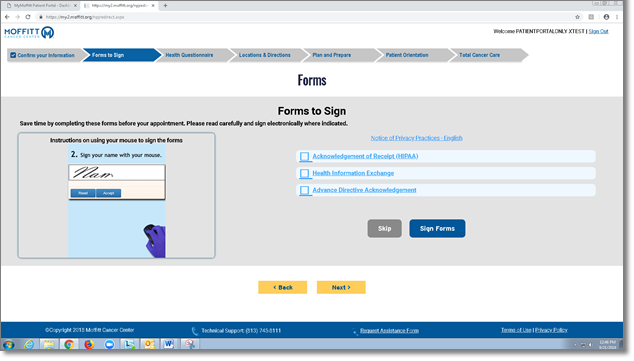
- You may view the Notice of Privacy Practices by clicking on the Notice of Privacy Practices – English link.
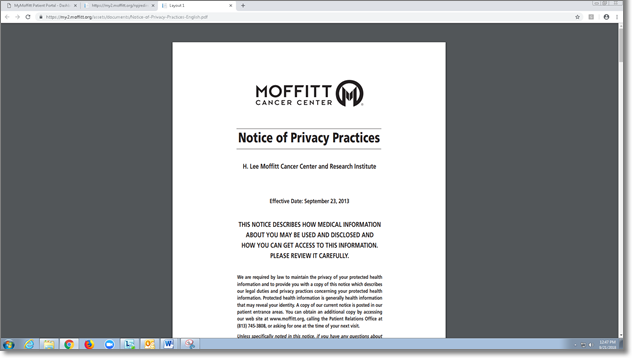
- There are two ways to access/sign the forms. You may click on the link for each individual form (Acknowledgement of Receipt (HIPAA), Health Information Exchange and Advance Directive Acknowledgement); or click the Sign Forms button.
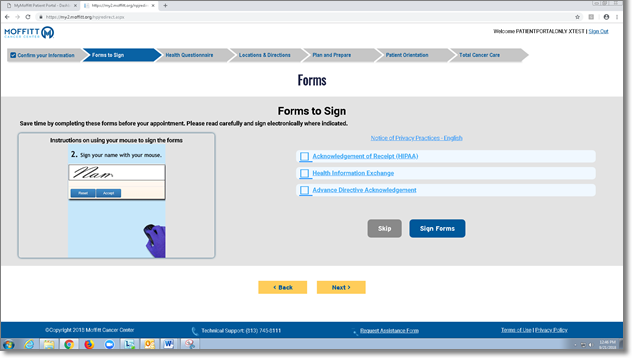
- For instructions on how to electronically sign by using your mouse, review the brief instructions to the left of the screen – Instructions on using your mouse to sign the forms.
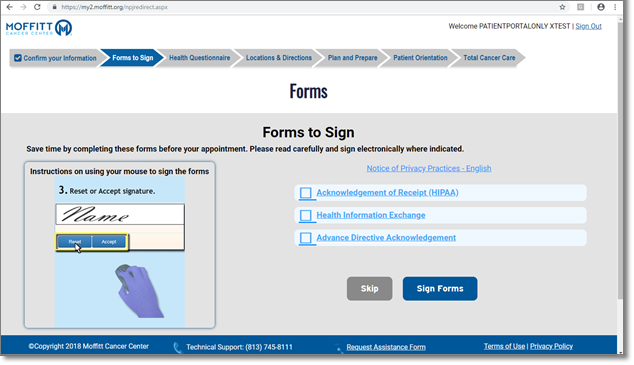
- Acknowledgement of Receipt – Read the form; and electronically signs it by clicking in the box on the Signature of Patient or Authorized Representative line and using your mouse as instructed
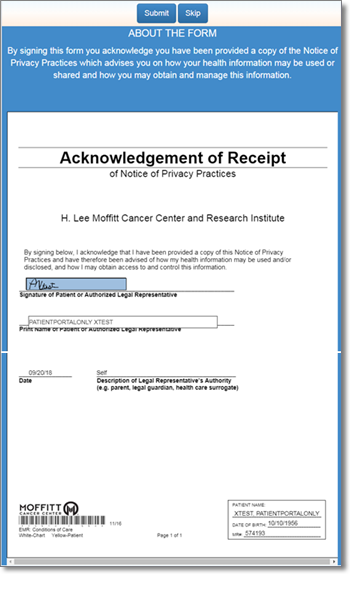
.
- Health Information Exchange – Read the form; and electronically signs it by clicking in the box on the Signature of Patient or Authorized Representative line and using your mouse as instructed.
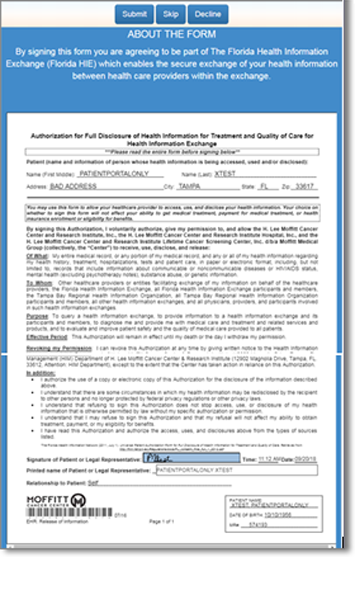
- Advance Directive Acknowledgement – Read the form; and electronically signs it by clicking in the box on the Signature of Patient or Authorized Representative line and using your mouse as instructed.
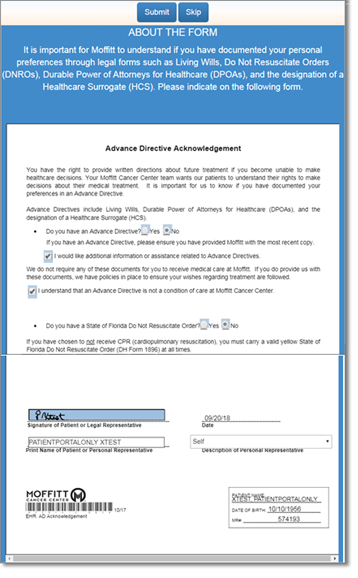
- Once all of the forms have been signed, you may View/Print the forms. Click the Next button to proceed.
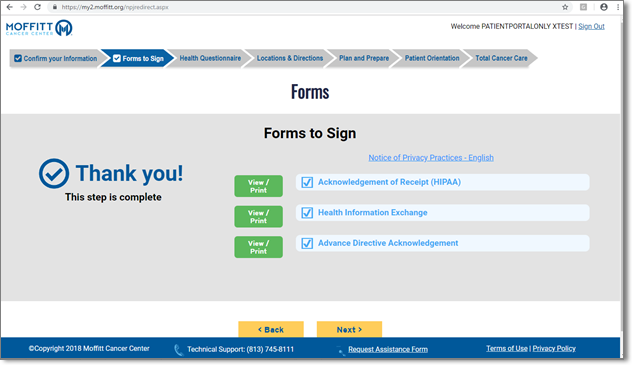
Patient Questionnaire
- Click the Launch Questionnaire button to begin taking the health history questionnaire; also referred to as the Electronic Patient Questionnaire (EPQ)
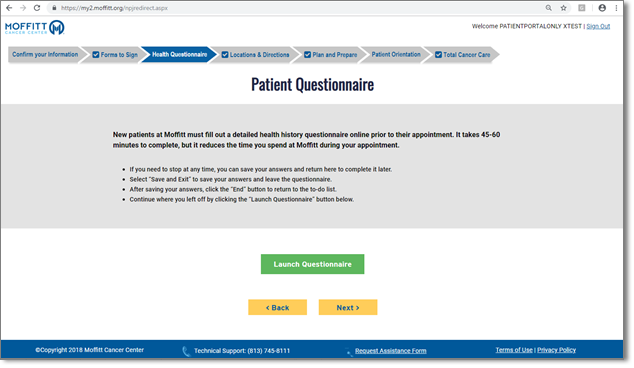
.
- Click the Continue button.
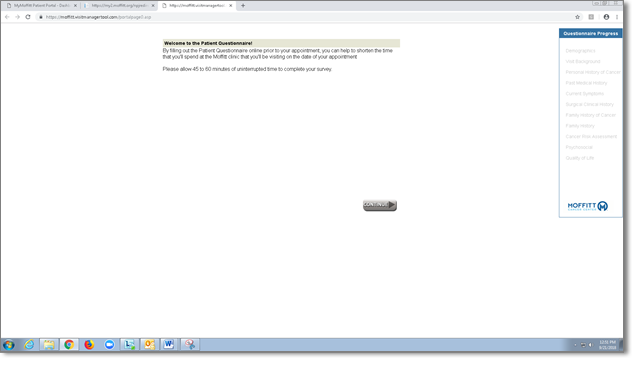
- Confirm your visit information is correct; then click the Continue button to proceed to the first page of the questionnaire.
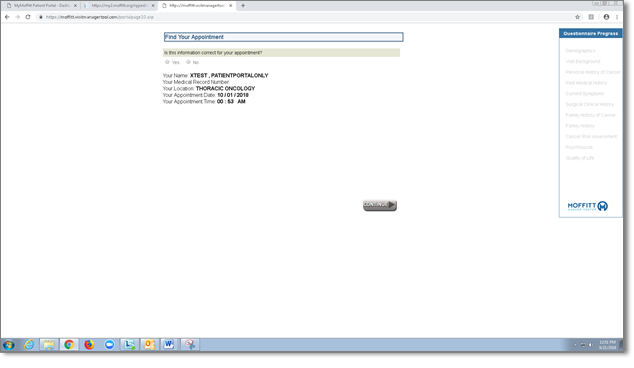
Location and Directions
- Click the link for Address and Parking: Click Here to find the location and parking instructions for the location where your appointment is scheduled.
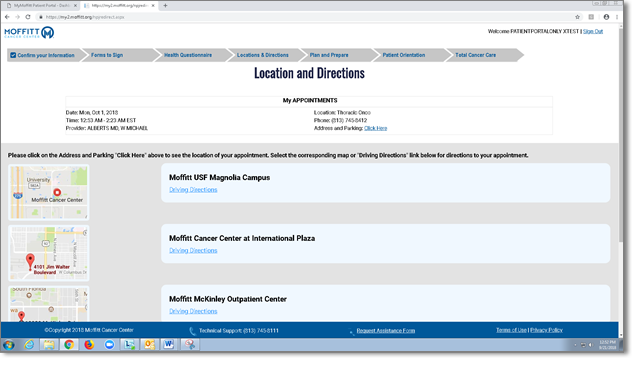
- The location and parking instructions for the location where your appointment is scheduled will be similar to the ones noted below.
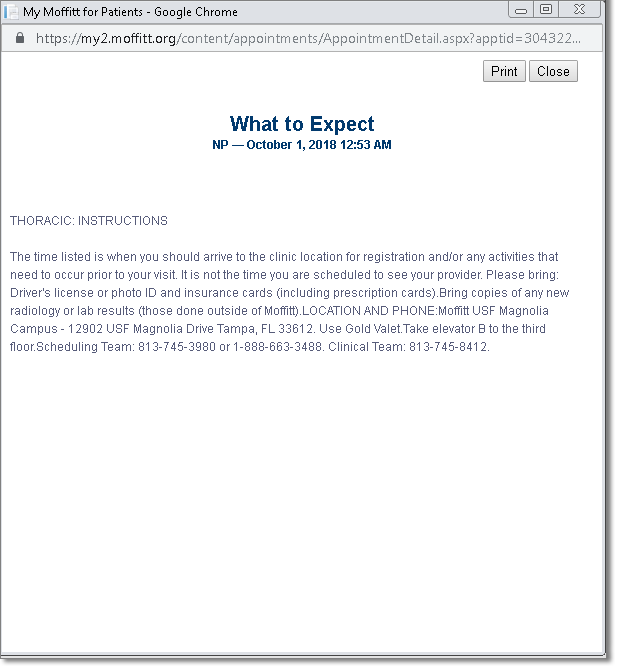
- To obtain driving instructions to the location that your appointment is scheduled for, click on the Driving Directions link for that location
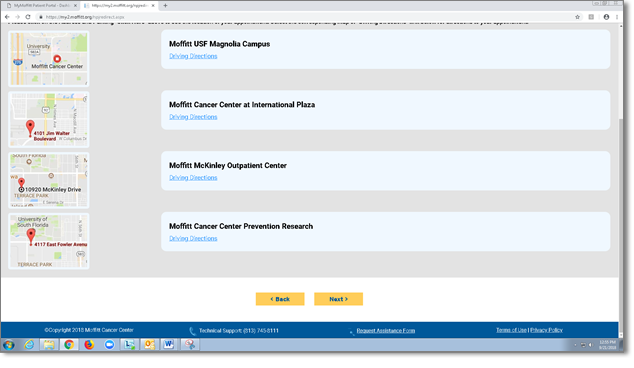
.
Plan and Prepare
- Click the + to the left of topics below for more details.
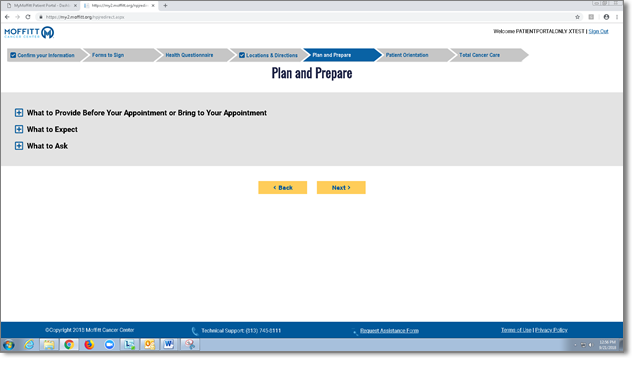
- What to Provide Before Your Appointment or Bring to Your Appointment
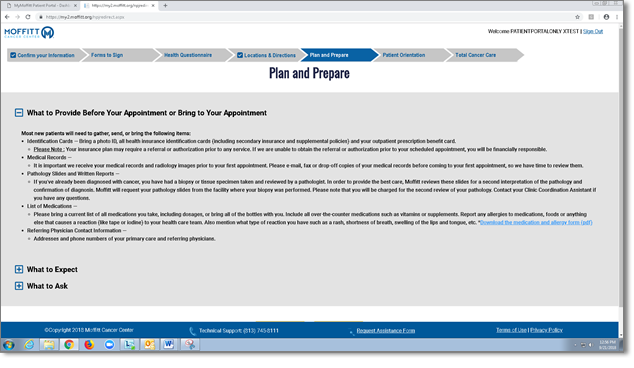
- What to expect
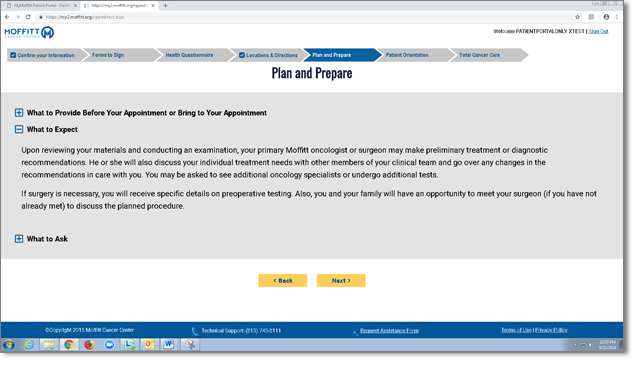
- What to Ask
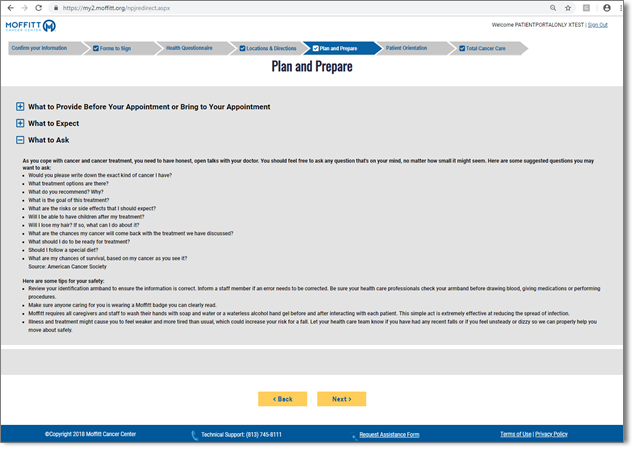
Patient Orientation
- Click View Upcoming Schedule for dates the orientation will be held.
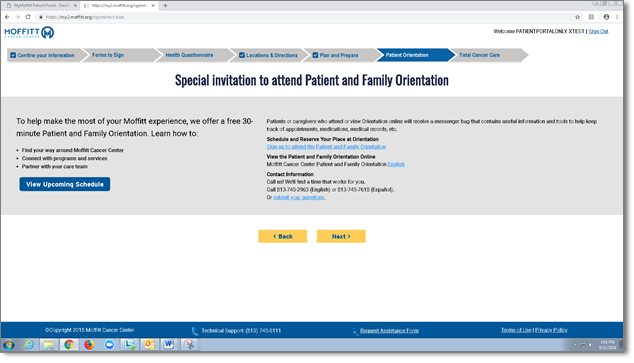
- List of patient orientation dates
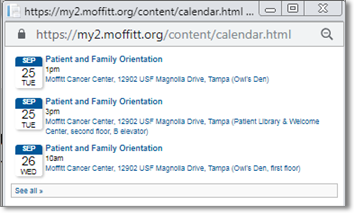
- Schedule and Reserve Your Place at Orientation by clicking the Sign up to attend the Patient and Family Orientation link; complete the form below and click the Submit button.
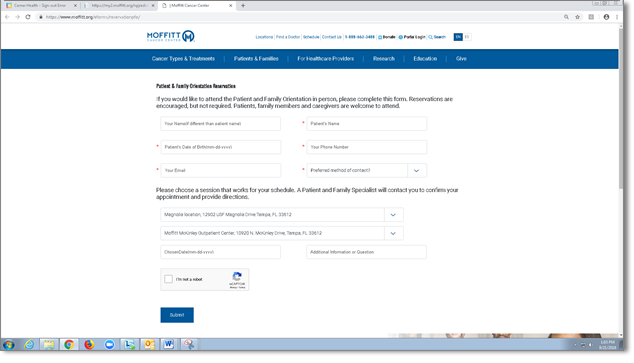
- View the Patient and Family Orientation Online by clicking the Moffitt Cancer Center Patient and Family Orientation English link.
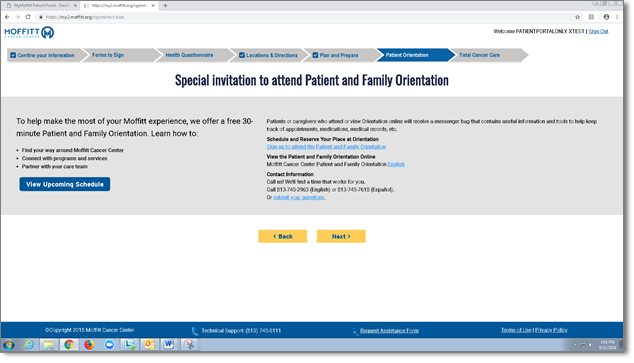
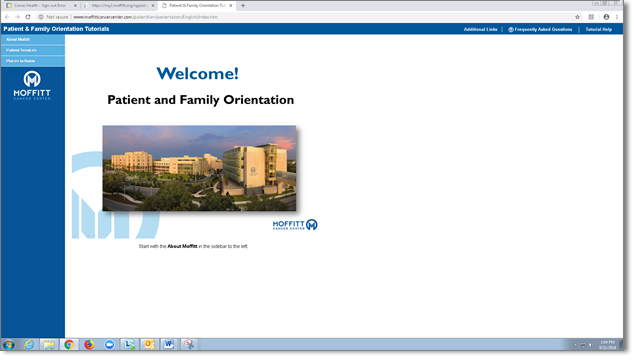
- To view Frequently Asked Questions click the link in the upper right hand corner of the Patient & Family Orientation Tutorials screen
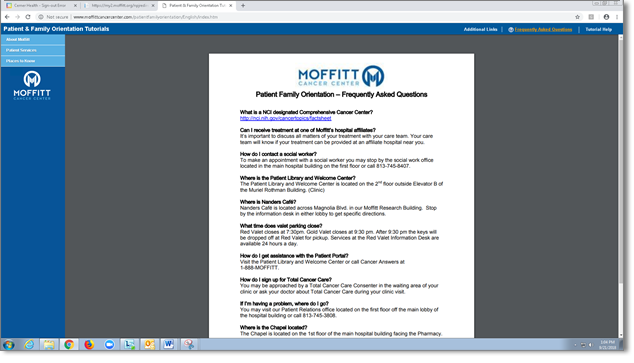
.
- For help with the Patient Family Orientation click the Tutorial Help link in the upper right hand corner of the Patient & Family Orientation Tutorials screen.
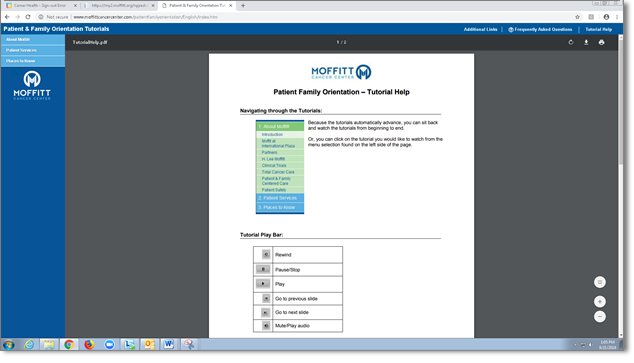
- Contact Information – Have questions regarding the orientation, call us at the number listed or click the submit your questions link and complete the form below; click the Submit button.
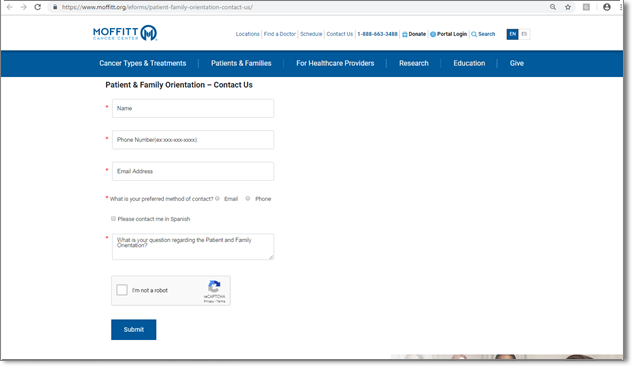
Total Cancer Care ® (TCC)
- To learn more about the Total Cancer Care study, take a minute to review the short film by clicking the play arrow to start it. Click the Next button to proceed.
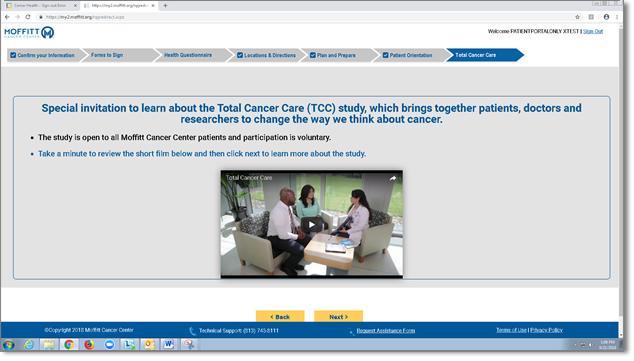
- Click on the What is Total Cancer Care? button to learn about the study.
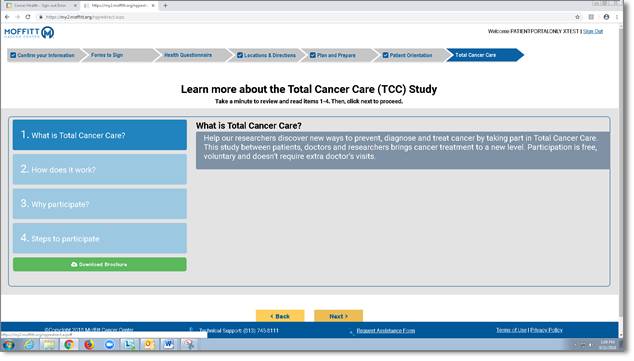
- Click on the How does it work? button to learn how the study works.
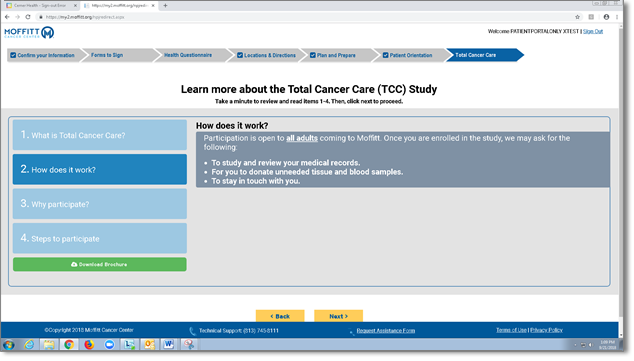
- Click on the Why participate? button to learn what participating in the study means
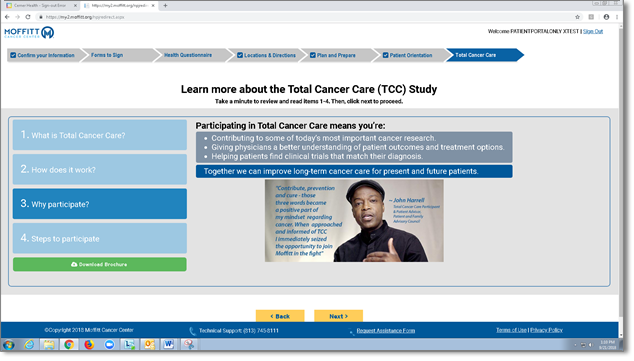
.
- Click on the Steps to participate button to learn the process for signing up to participate.
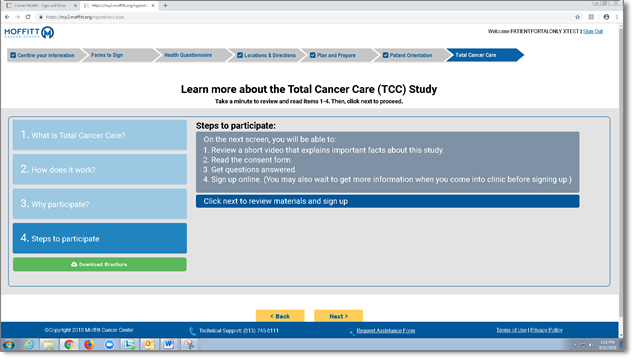
- To view the brochure for more information, click on the Download Brochure link.
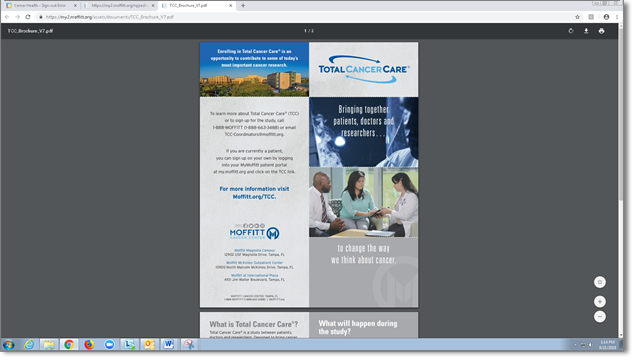
- Additional information before signing the consent form to participate in the study. You may watch a short film by clicking the play button.
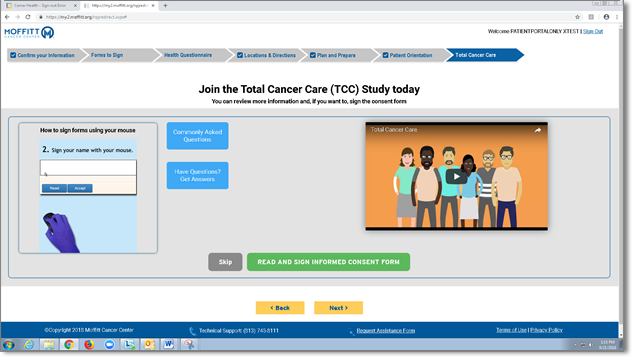
- Click on the Commonly Asked Questions link for answers to these questions.
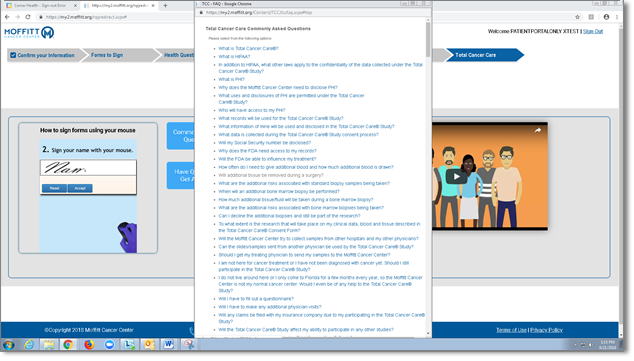
- If you still have questions, click on the Have Questions? Get Answers link; complete the form and click Submit.
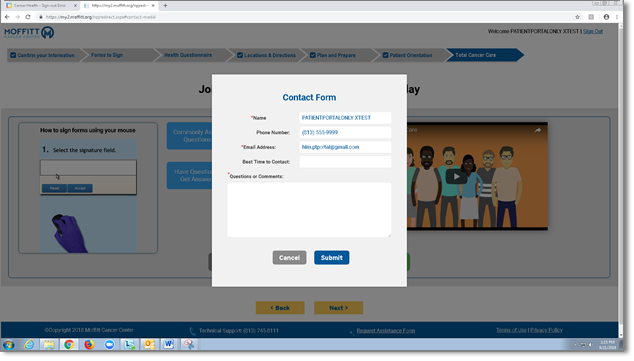
- If you’re ready to join the study, click on the READ AND SIGN INFORMED CONSENT FORM button.
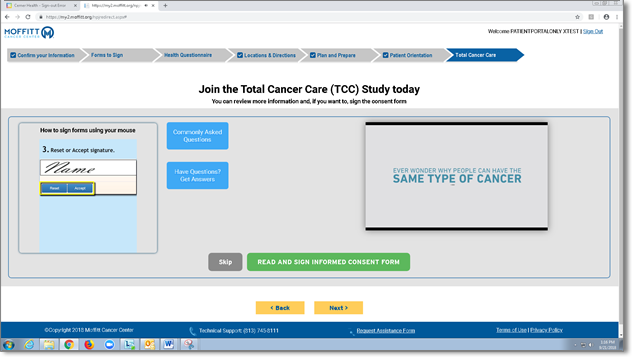
- Read the consent form.
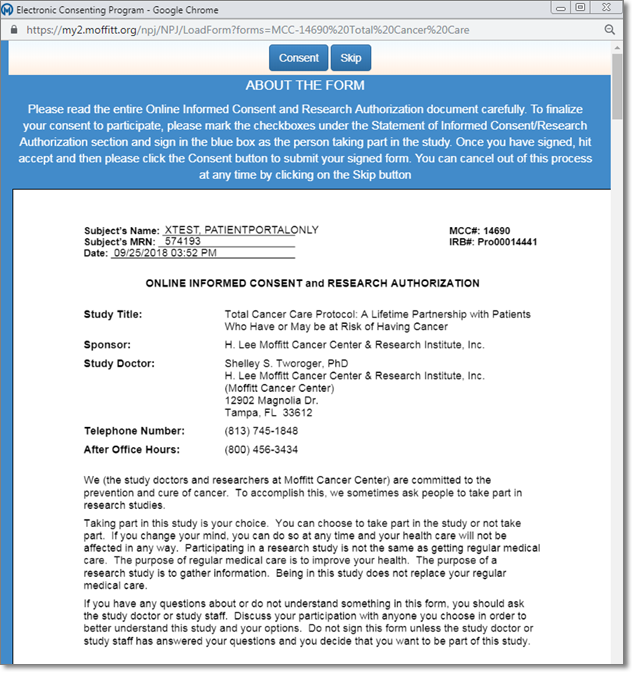
- After reading the consent form, electronically sign the form using your mouse; click the Consent button.
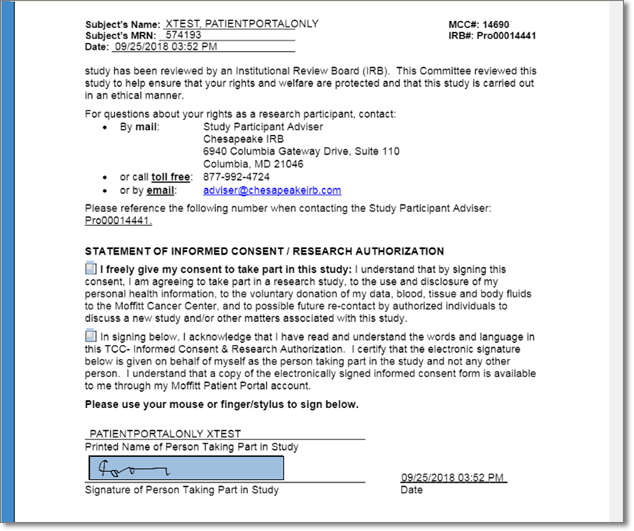
- Thank you for completing your registration forms ahead of time. To go back to the to-do list, click the Return to To-do List link; to continue on to the MyMoffitt Patient Portal, click the Continue to Patient Portal button.