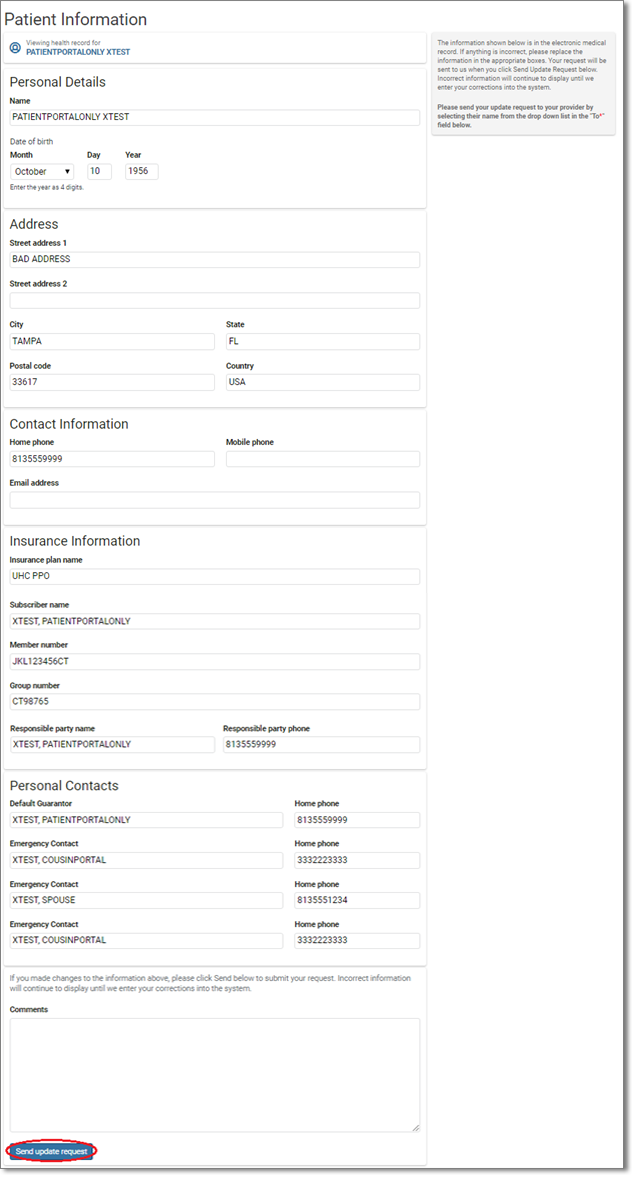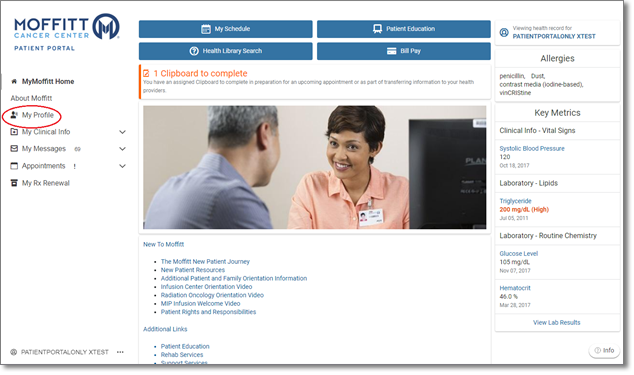My Profile
My Profile
- Login to the MyMoffitt Patient Portal - https://my.moffitt.org.
- Click the My Profile link on the left side of the page.
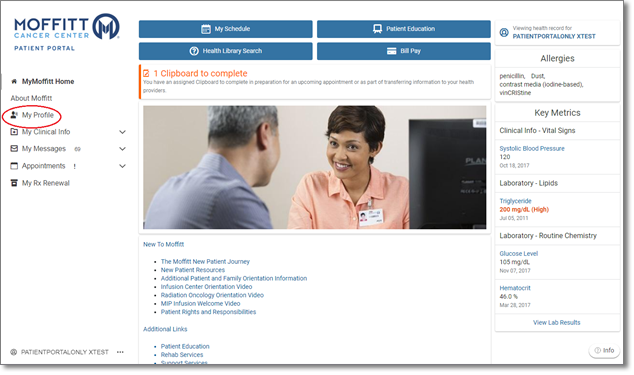
-
Personal Details, Contact Information, Insurance Information and Personal Contacts will be displayed.
- Review information.
- If you need to make any changes, edit any information for:
- Personal Details
- Contact Information
- Insurance information
- Personal Contacts
- Add any comments to explain the changes to My Profile.
- Click Send update request button at the bottom of the page.