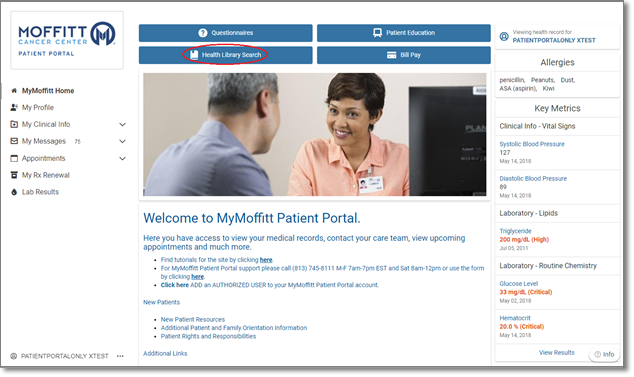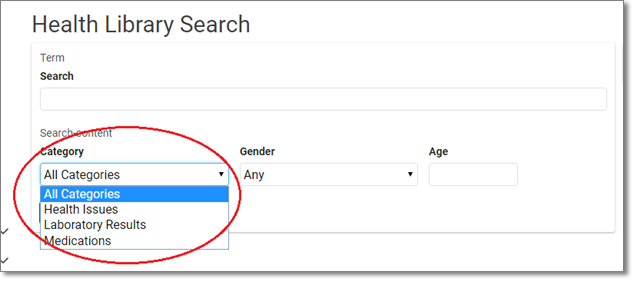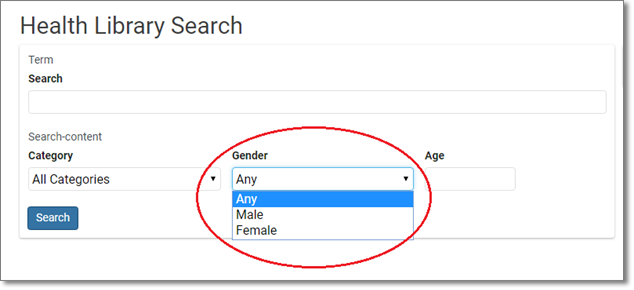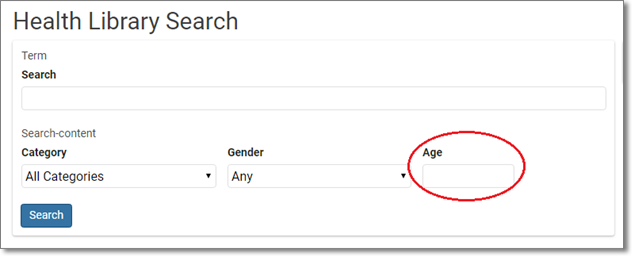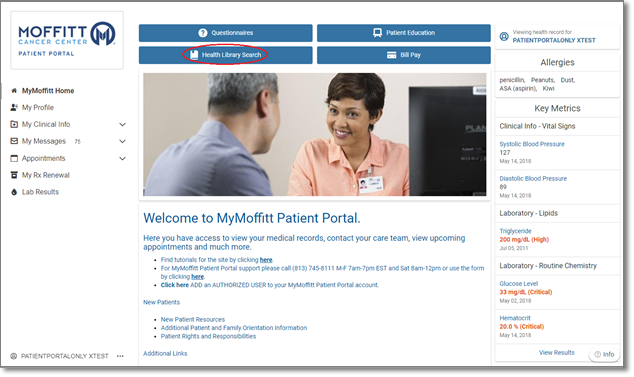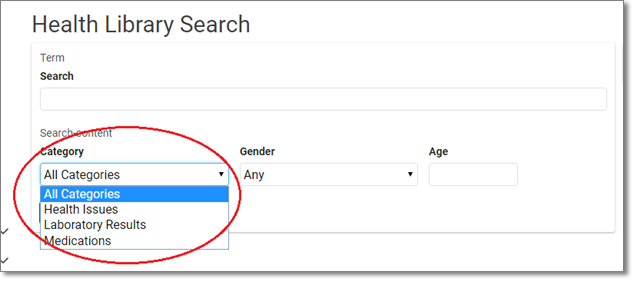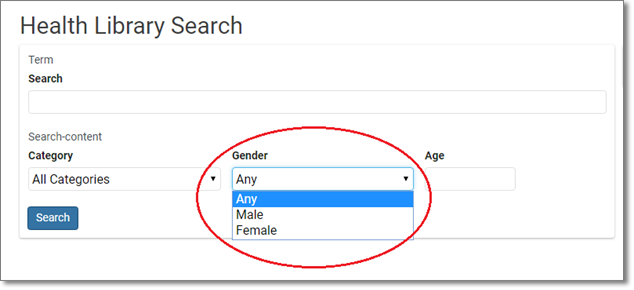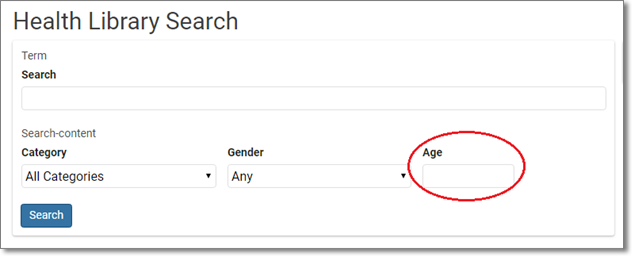Health Library Search
Health Library Search
- Login to the MyMoffitt Patient Portal - https://my.moffitt.org.
- Click the Health Library Search button at the top of the page.
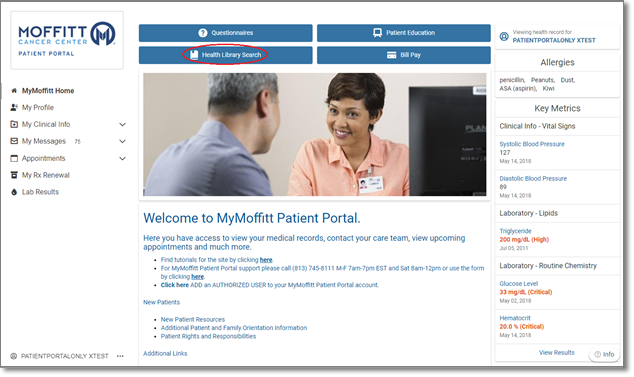
- On the Health Library Search form, type in a topic you would like to receive more information.
- Filter the information being searched by clicking on the dropdown arrow for the following.
- Category
- All Categories
- Health Issues
- Laboratory Results
- Medications
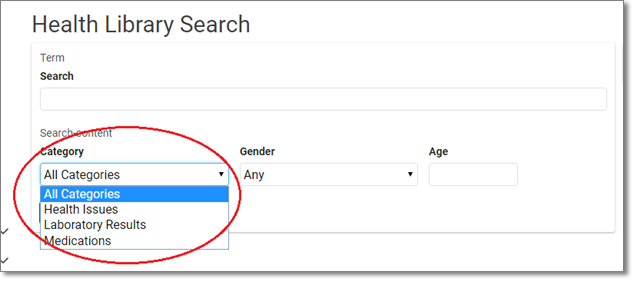
- Gender
- Any
- Male
- Female
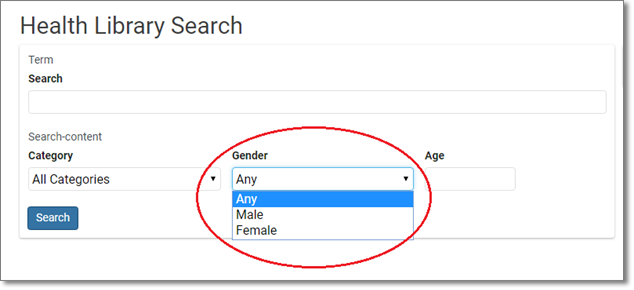
- Age - type in the age that you wish to search.
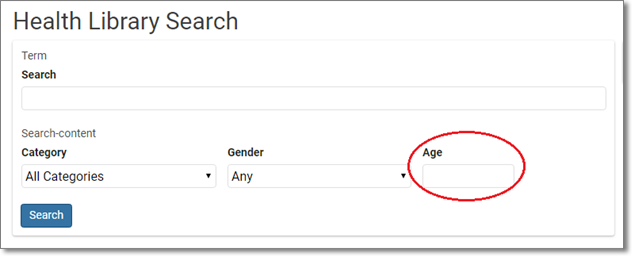
- Click the Search button to view the results.