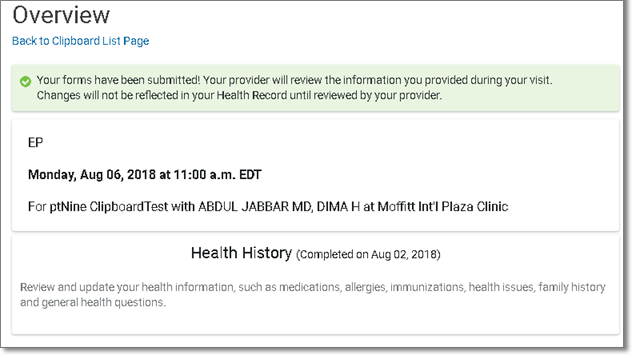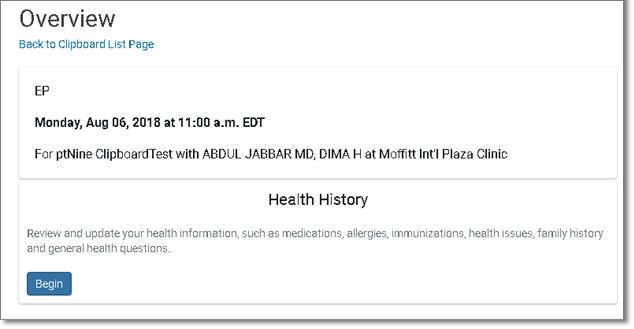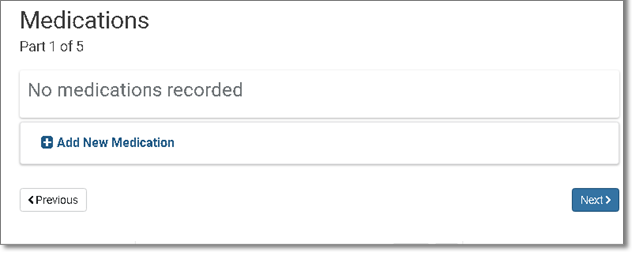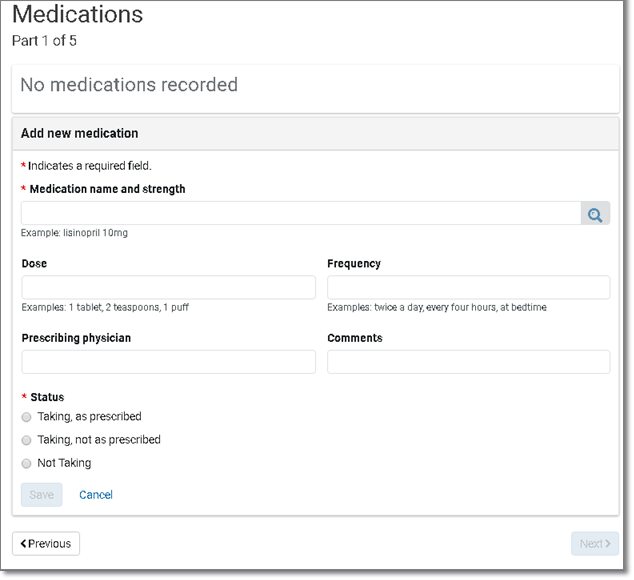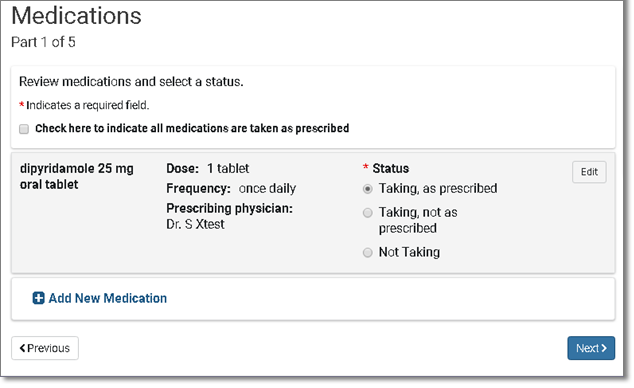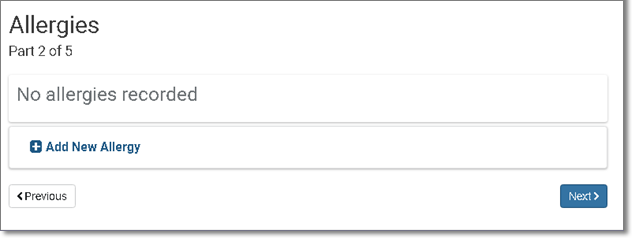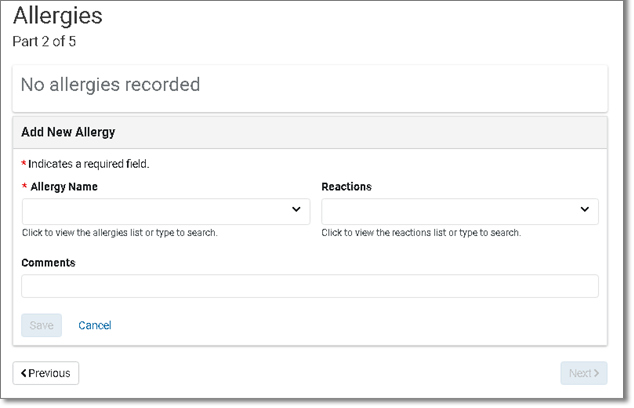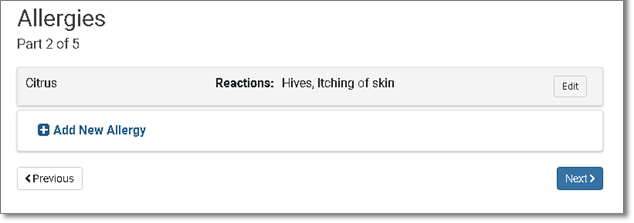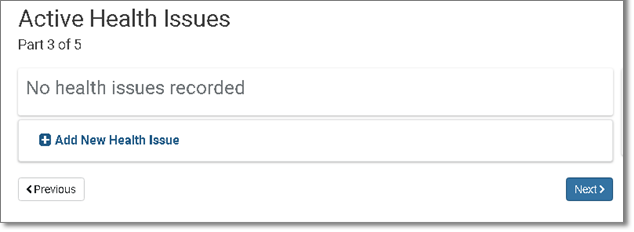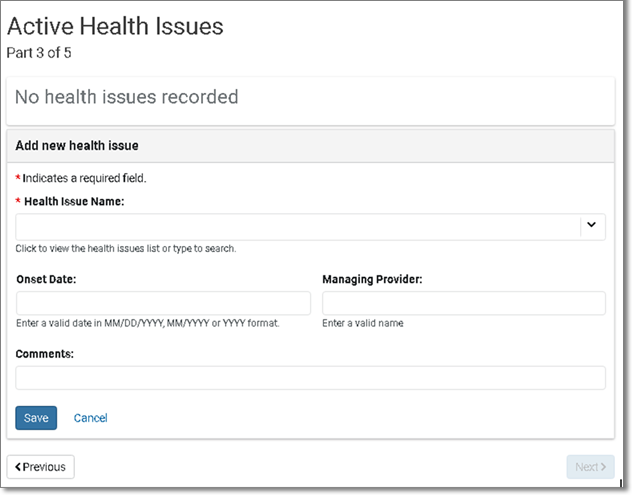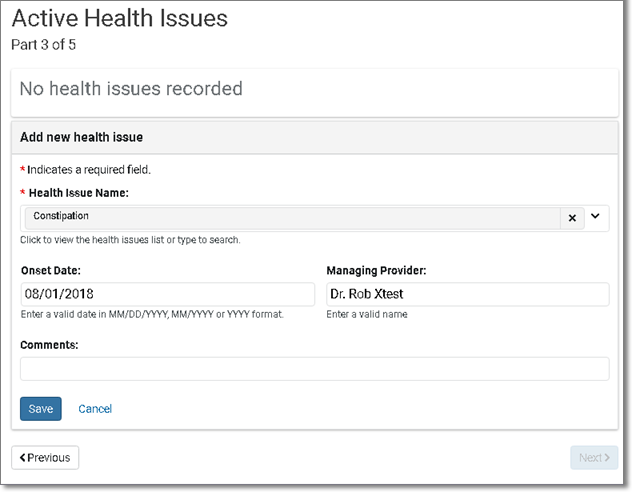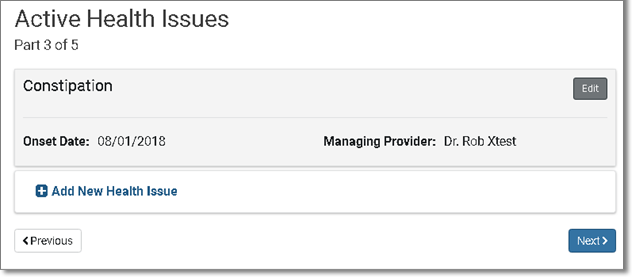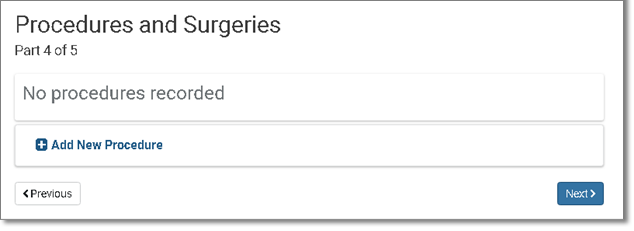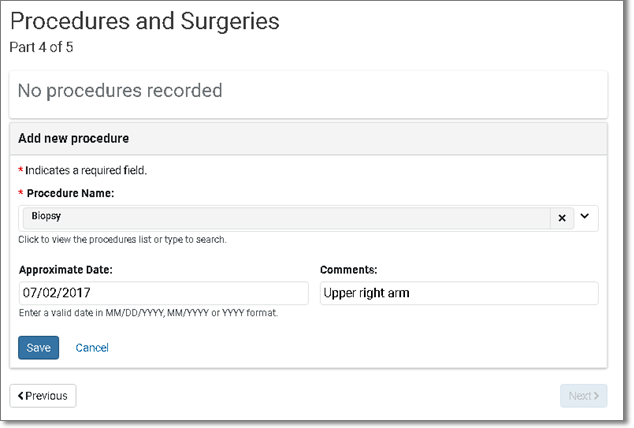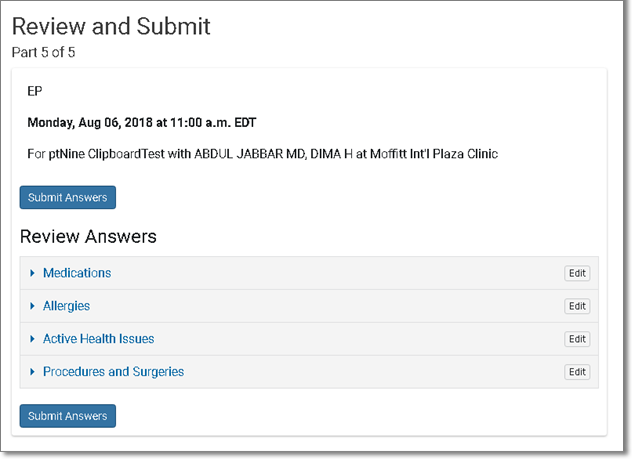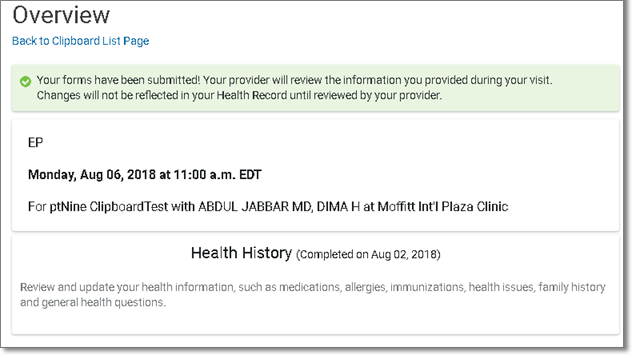Clipboard Overview and Section Details
Overview
- This page displays your appointment information associated to the clipboard that you need to complete. Click the Begin button to start the clipboard.
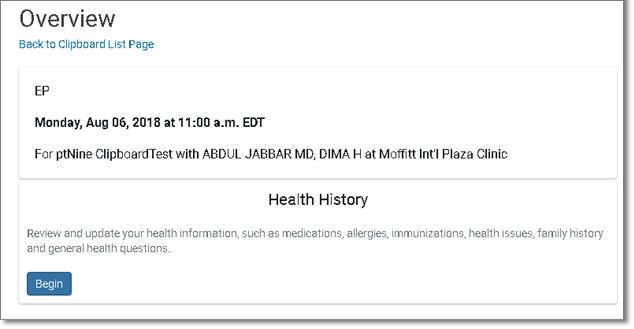
Medications
- If this is your first visit to Moffitt, there will not be any medications displaying. Click the Add New Medication button to add any medications that you are taking.
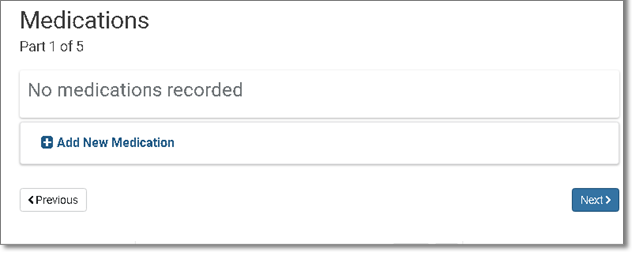
- Complete the information on this page; the fields with an asterisk (*) must be completed.
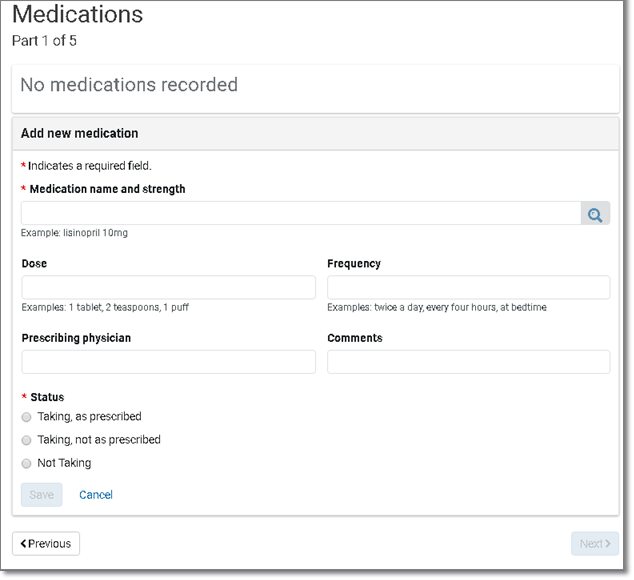
- Click the Save button to save/add your medication.>
- The information you enter will be displayed. You may change the information by clicking the Edit button to the right of the medication you wish to change. To add another medication, click the Add New Medication button. Once you have added all medications, click the Next button; if you have no medications, click the Next button to proceed.
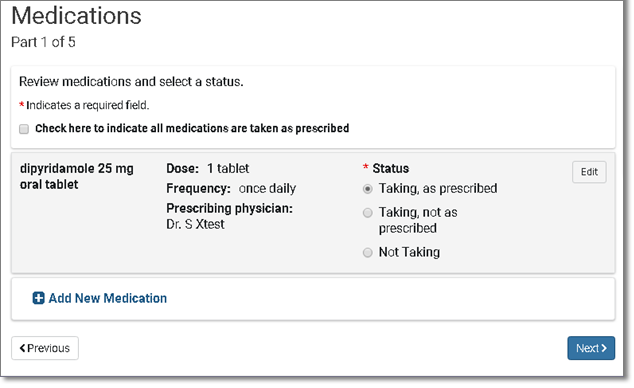
Allergies
- If this is your first visit to Moffitt, there will not be any allergies displaying. Click the Add New Allergy button to add any allergies that you may have.
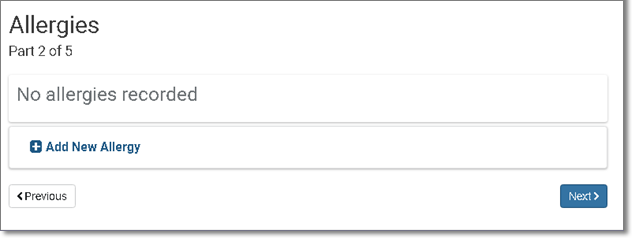
- Complete the information on this page; the fields with an asterisk (*) must be completed.
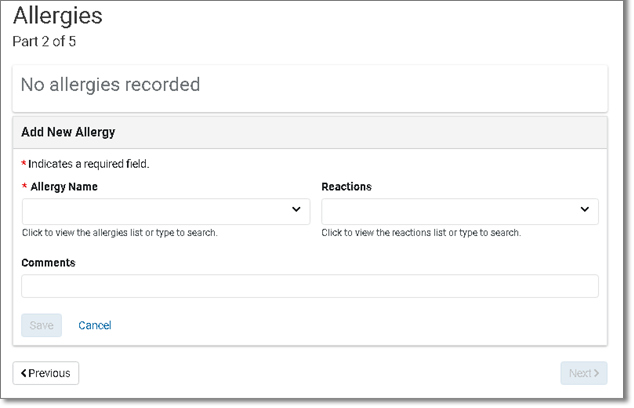
- Click the Save button to save/add your allergies.>
- The information you enter will be displayed. You may change the information by clicking the Edit button to the right of the allergy you wish to change. To add another allergy, click the Add New Allergy button. Once you have added all allergies, click the Next button; if you have no allergies, click the Next button to proceed.
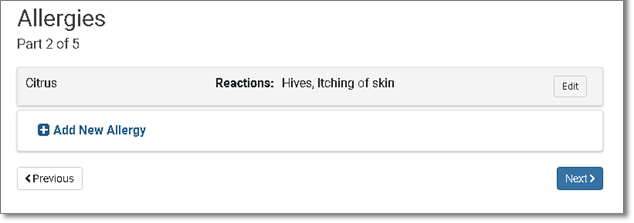
Active Health Issues
- If this is your first visit to Moffitt, there will not be any health issues displaying. Click the Add New Health Issue button to add any health issues that you may have.
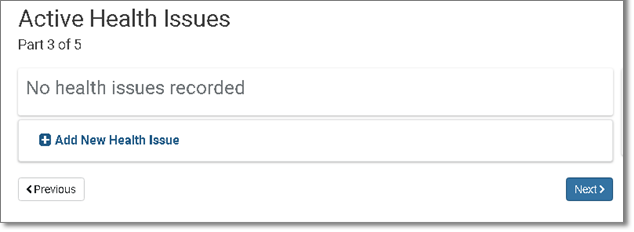
- Complete the information on this page; the fields with an asterisk (*) must be completed.
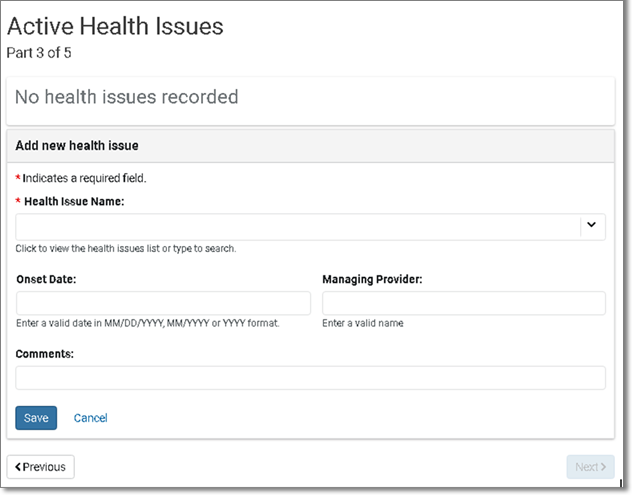
- Click the Save button to save/add your health issue.
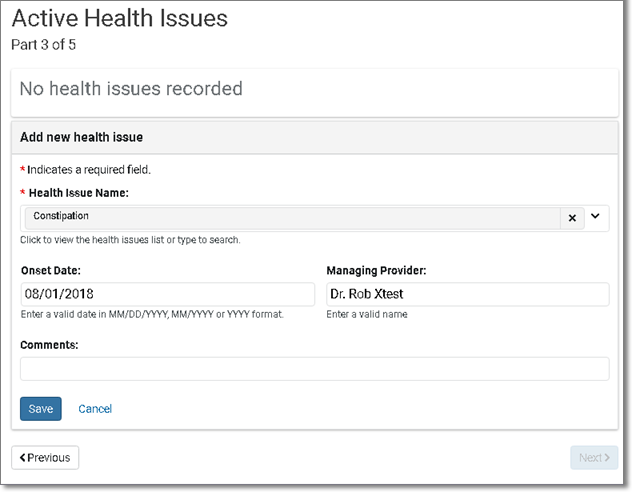
- The information you enter will be displayed. You may change the information by clicking the Edit button to the right of the health issue you wish to change. To add another health issue, click the Add New Health Issue button. Once you have added all health issues, click the Next button; if you have no health issues, click the Next button to proceed.
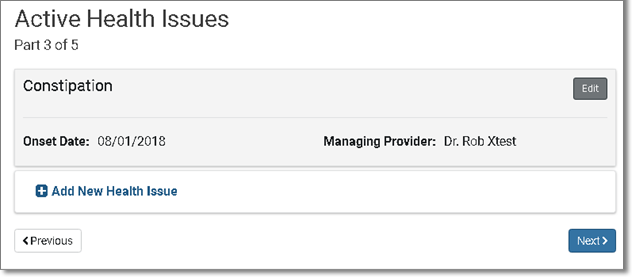
Procedures and Surgeries
- If this is your first visit to Moffitt, there will not be any procedures or surgeries displaying. Click the Add New Procedure button to add any procedures or surgeries that you may have had.
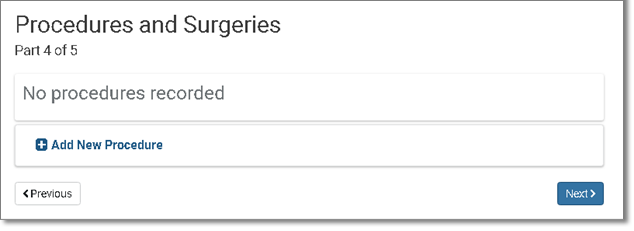
- Complete the information on this page; the fields with an asterisk (*) must be completed.
- Click the Save button to save/add your procedures or surgeries.
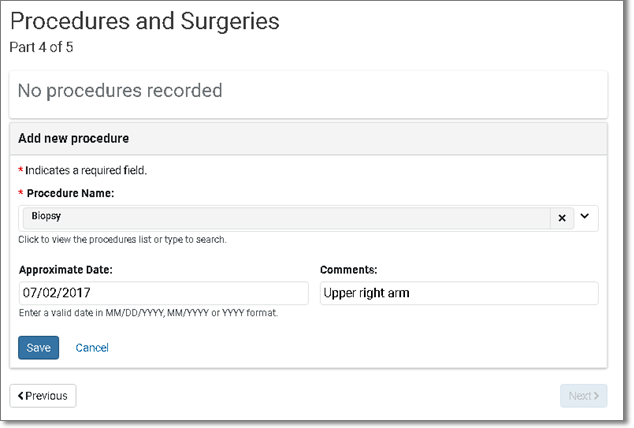
- The information you enter will be displayed. You may change the information by clicking the Edit button to the right of the procedure or surgery you wish to change. To add another procedure or surgery, click the Add New Procedure button. Once you have added all procedures or surgeries, click the Next button; if you have had no procedures or surgeries, click the Next button to proceed.

Review and Submit
- Review your responses to the Clipboard prior to submitting your answers. If changes need to be made to a section, click the Edit button to the right of the section that needs to be updated. Once you are satisfied with your responses, click one of the Submit Answers buttons to send your responses.
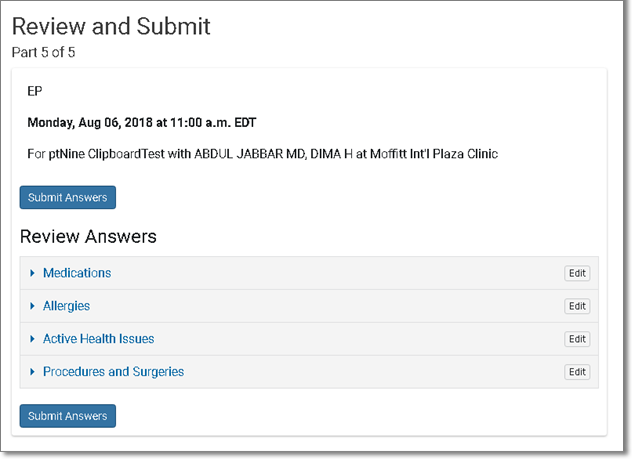
- You will receive a notification that your forms have been submitted.