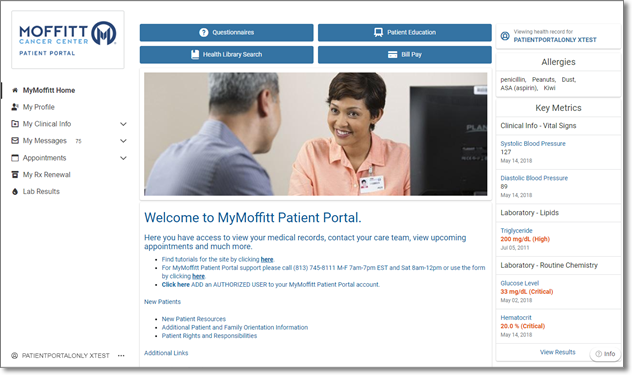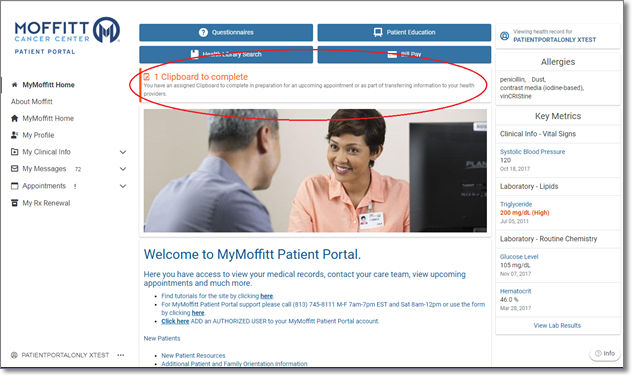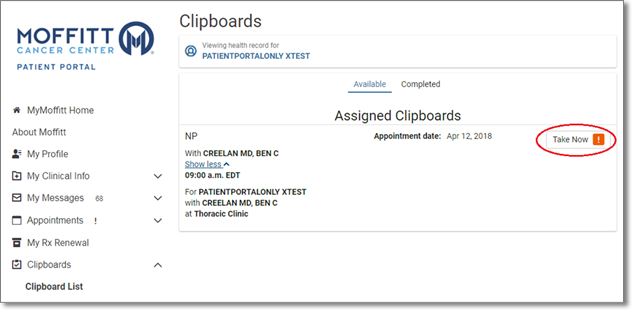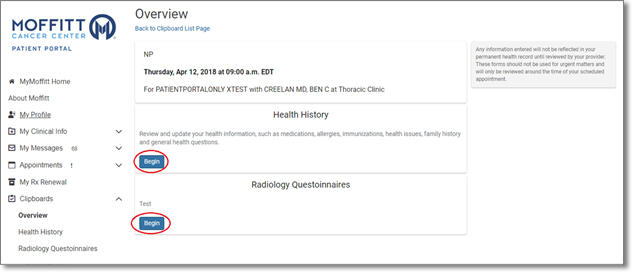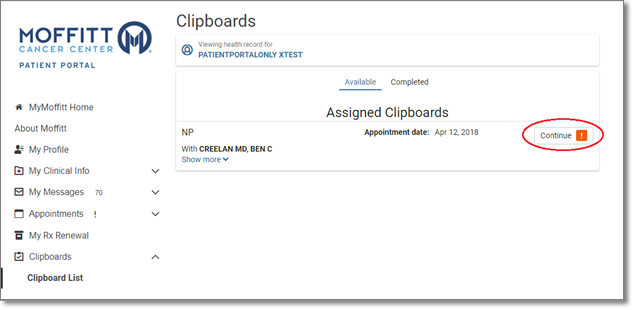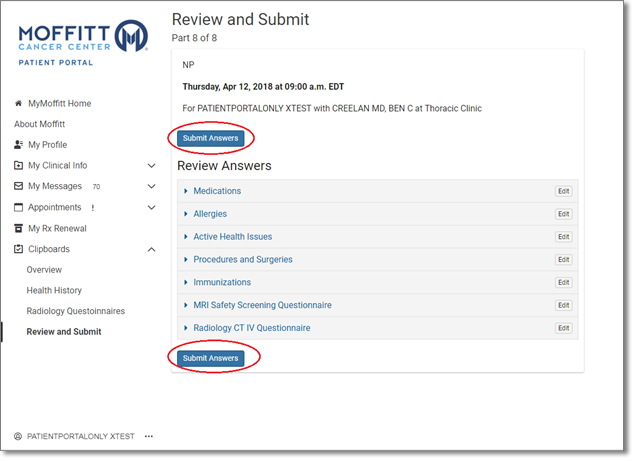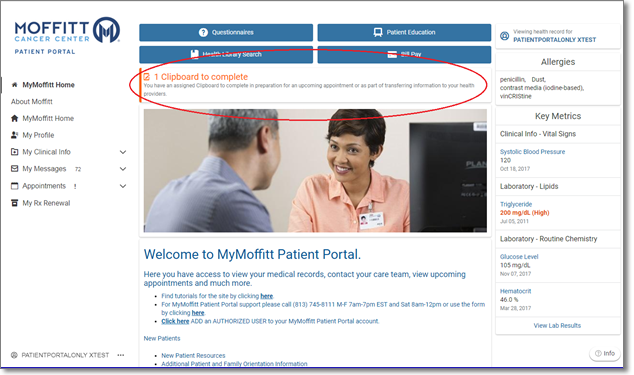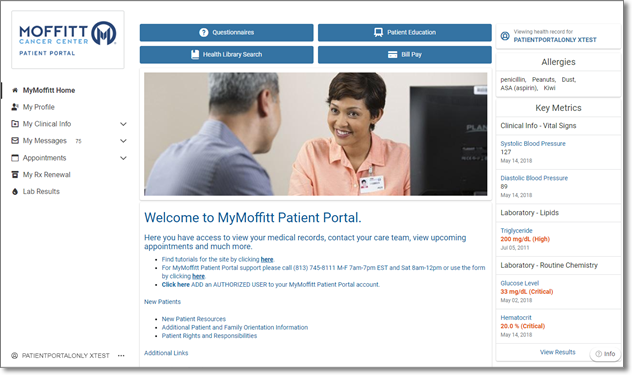Clipboard
Clipboard
You have an assigned Clipboard to complete in preparation for an upcoming appointment or as part of transferring information to your health providers.
- Login to the MyMoffitt Patient Portal - https://my.moffitt.org.
- Click the Clipboard to complete link near the top of the page.
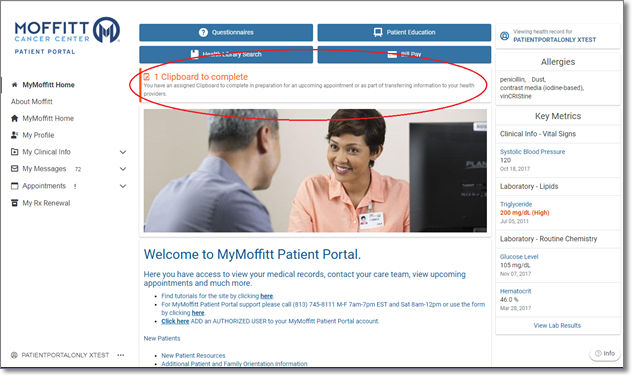
- To take a Clipboard, click the Take Now button to the right of the appointment.
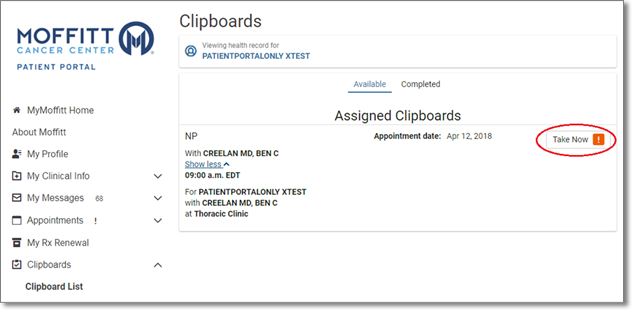
- To Begin a Clipboard, click the Begin button to the lower left of the Clipboard you wish to begin.
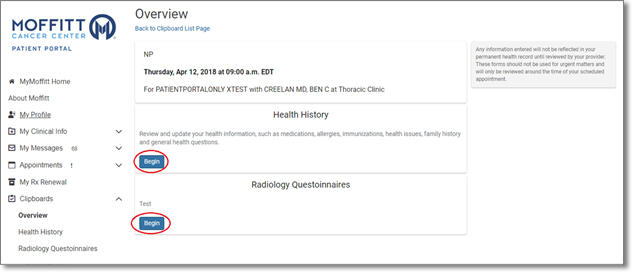
- To continue a Clipboard, click the Continue button to the right of the appointment.
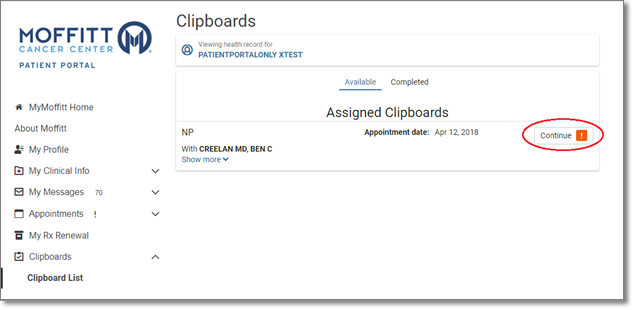
- Review responses to Clipboard prior to submitting your answers.
- To submit the answers, click one of the Submit Answers buttons.
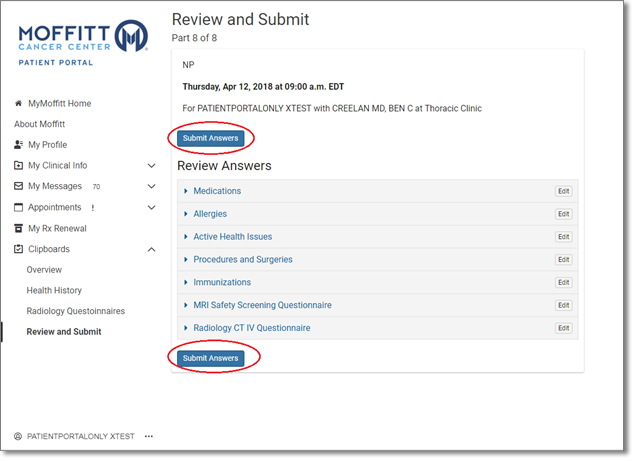
- If a Clipboard has not been assigned, the Clipboard link will not display at the top of the page.
- Clipboard assigned.
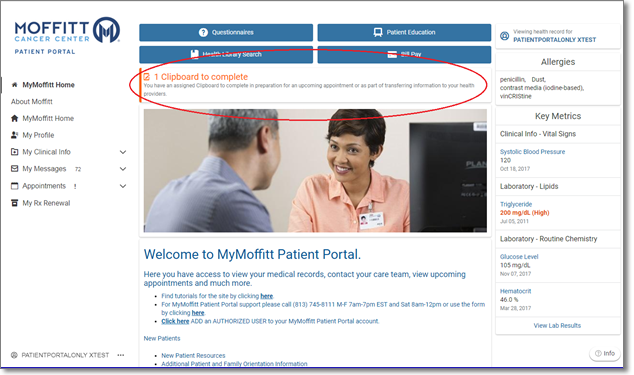
- Clipboard not assigned