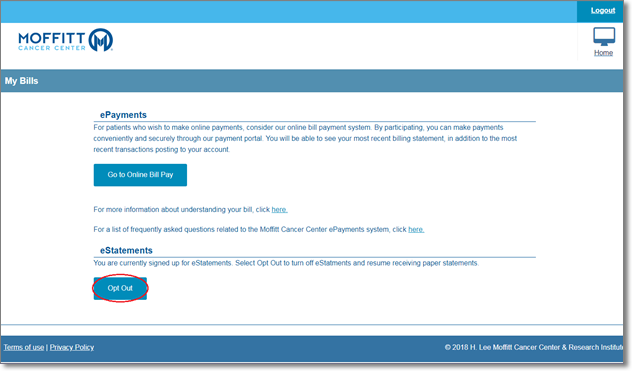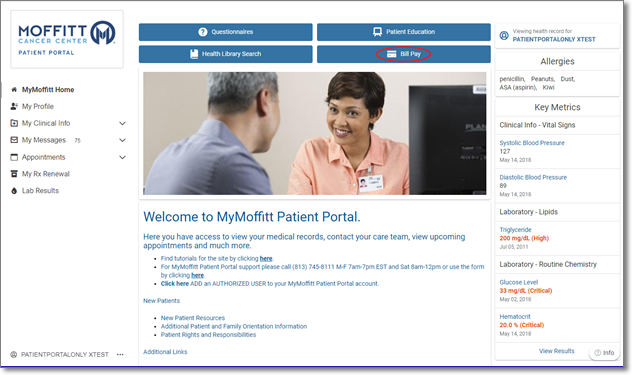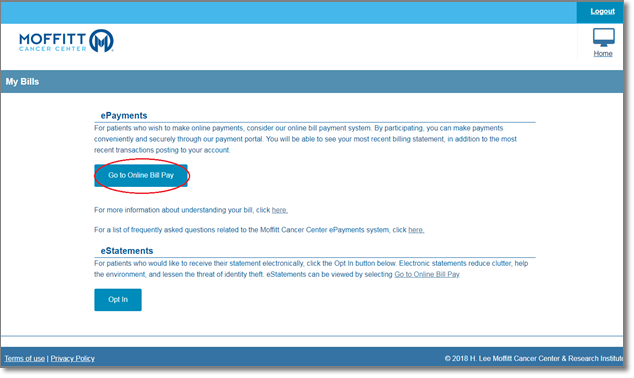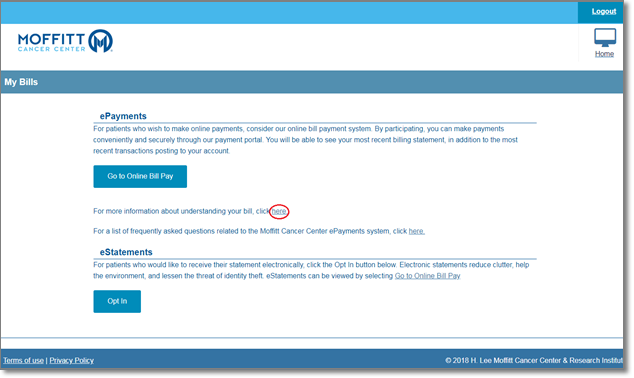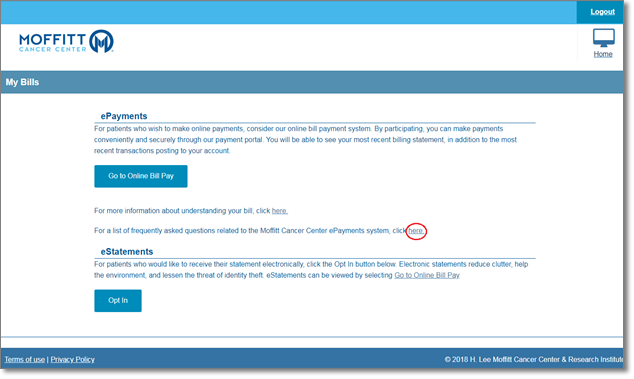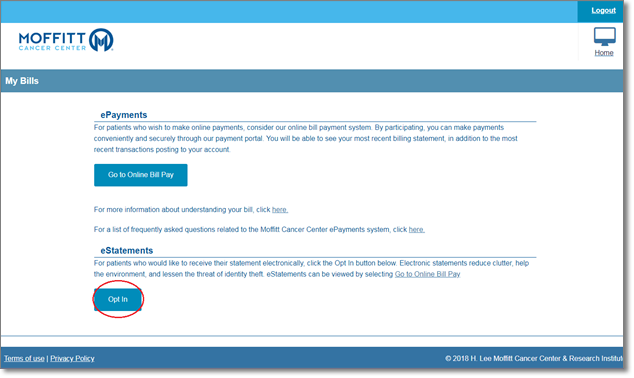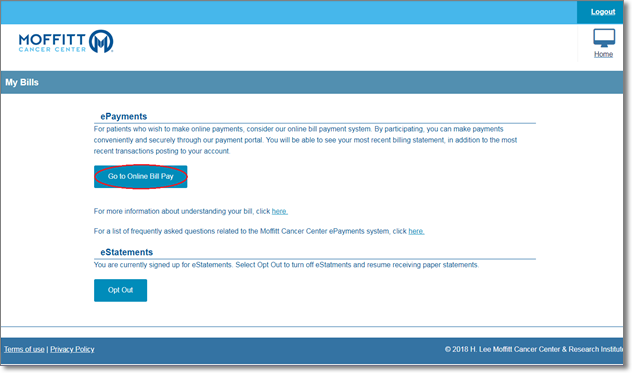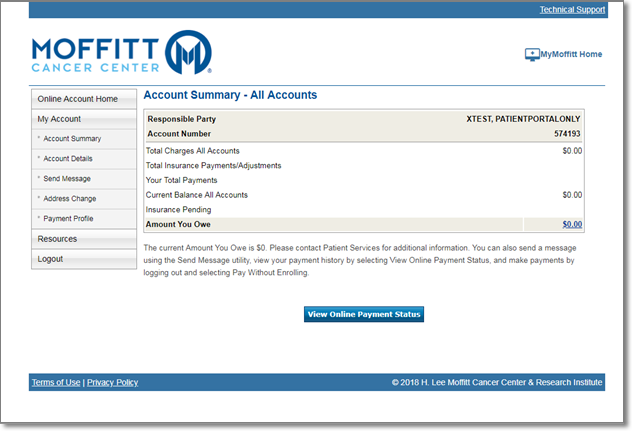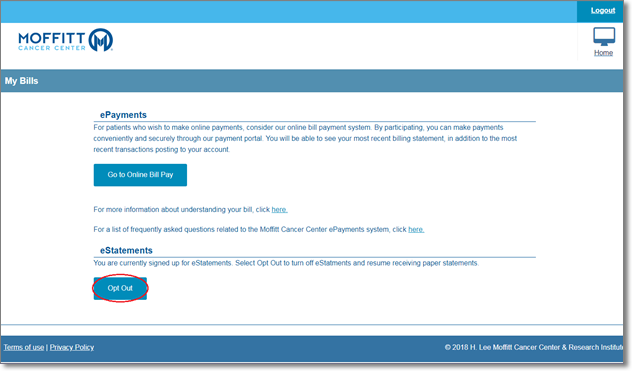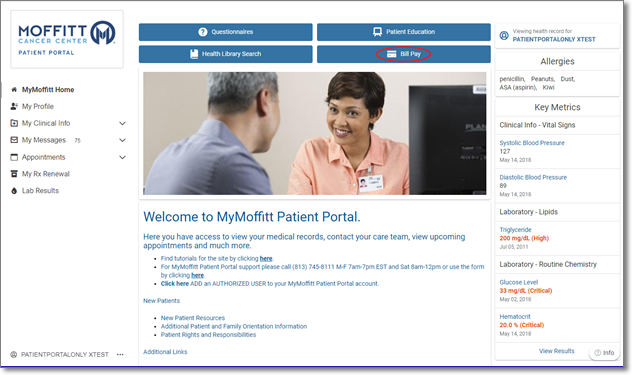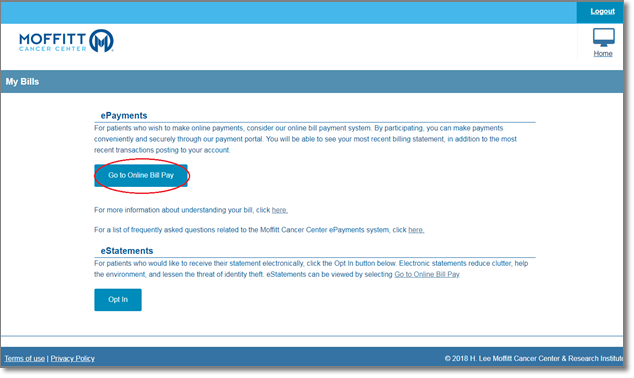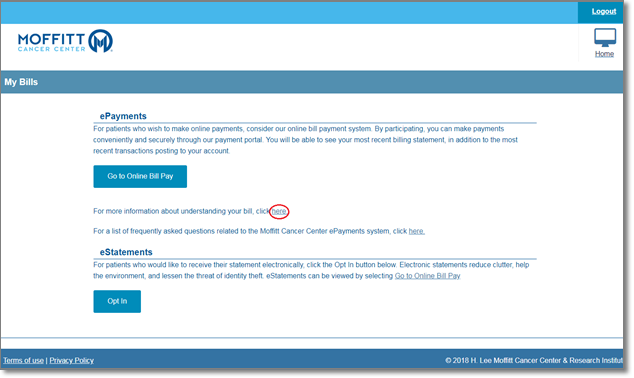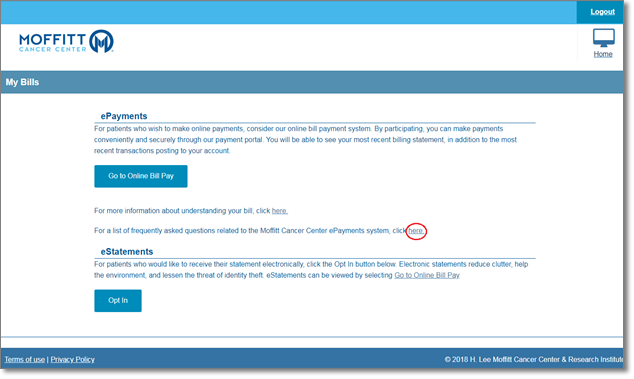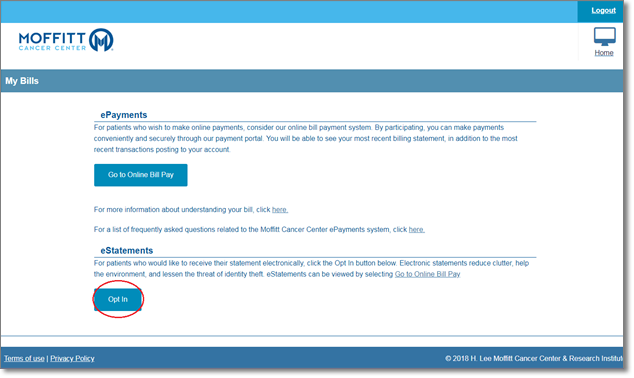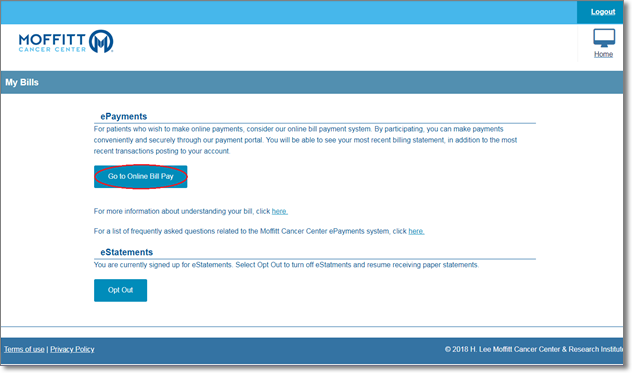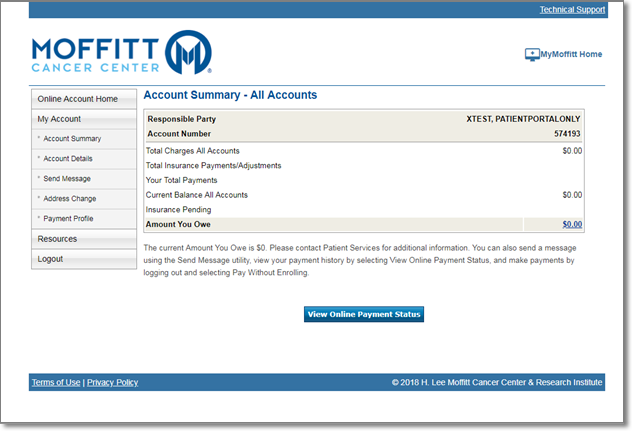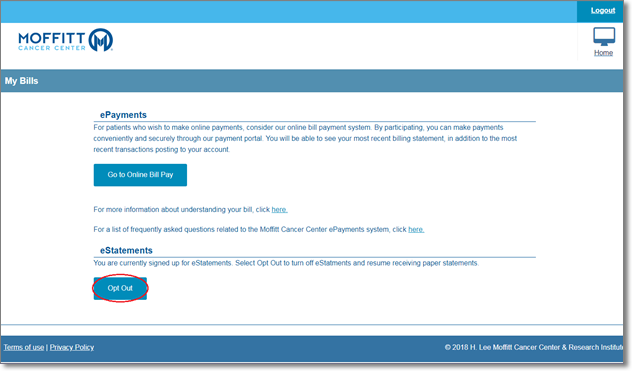Bill Pay
Bill Pay
- Login to the MyMoffitt Patient Portal - https://my.moffitt.org.
- Click the Bill Pay button at the top of the page.
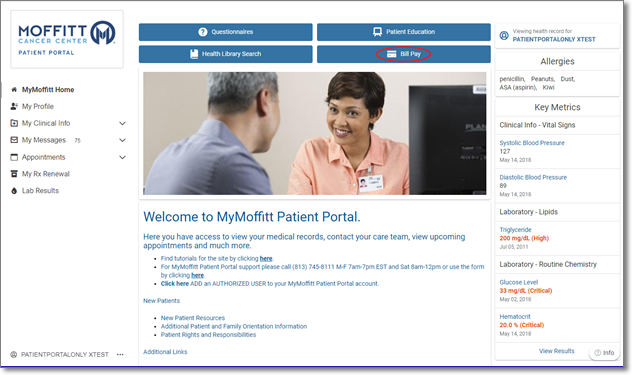
- Click the Go to Online Bill Pay button to pay your Moffitt bill. If you receive the message Invalid Account, you do not have an invoice.
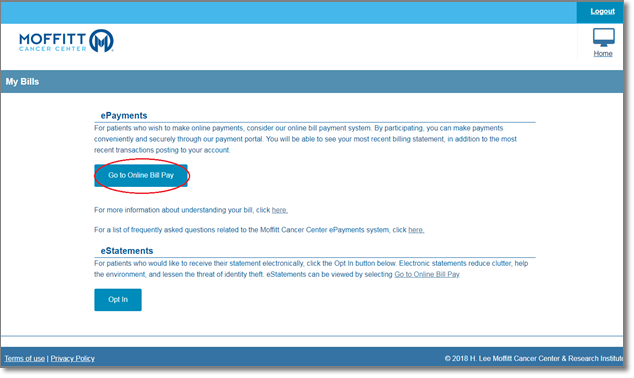
- To better understand your bill, click the link noted below.
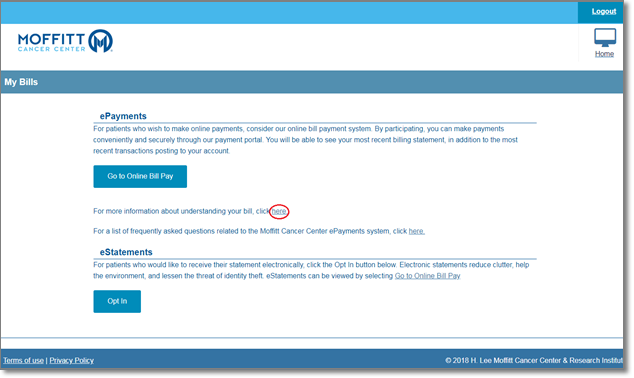

- To view frequently asked questions, click the link noted below.
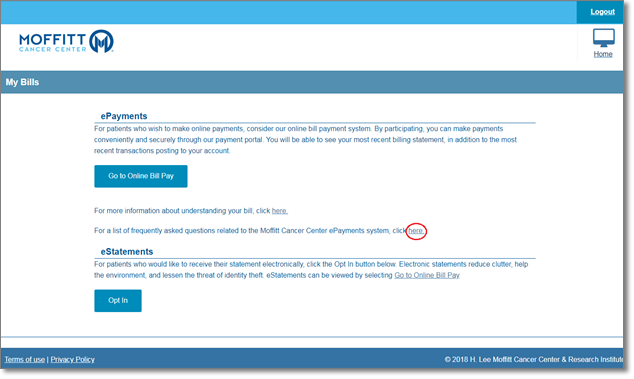

- You may request eStatements.
- Click the Opt In button to request eStatements.
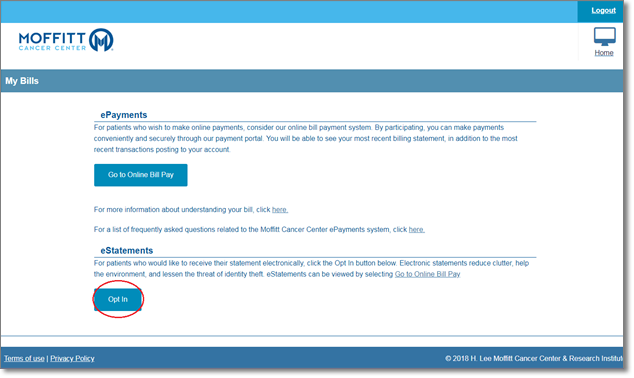
- To view your eStatement, click the Go to Online Bill Pay button.
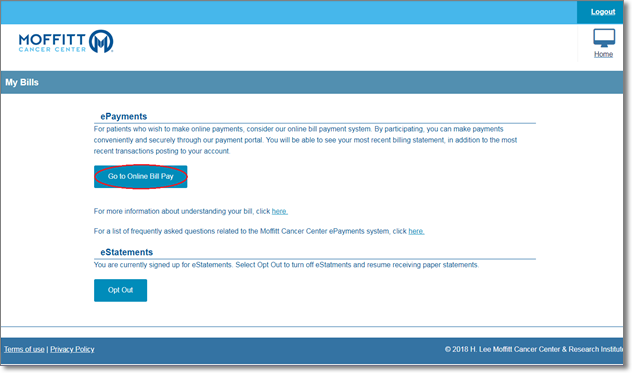
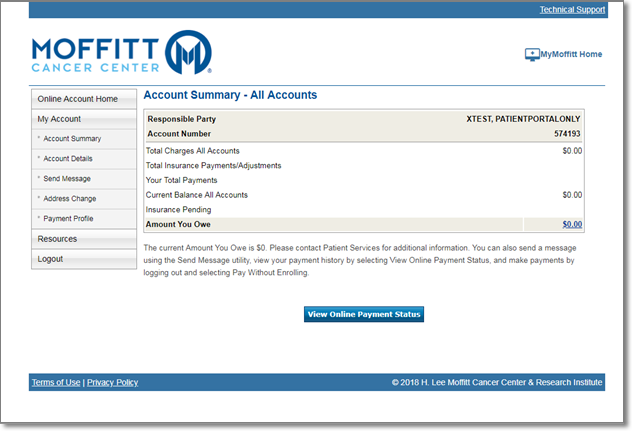
- If you no longer wish to receive eStatements, click the Opt Out button to receive paper statements.