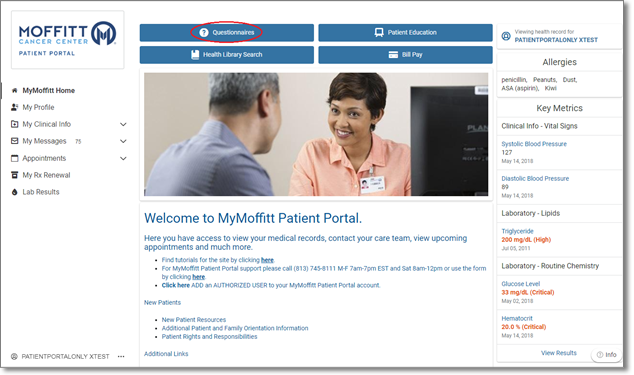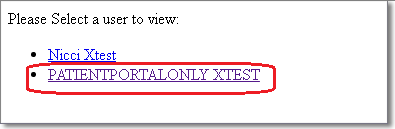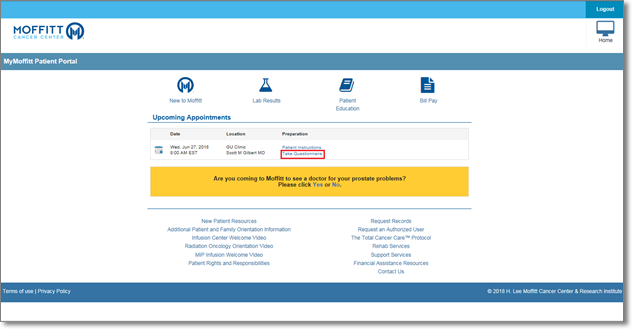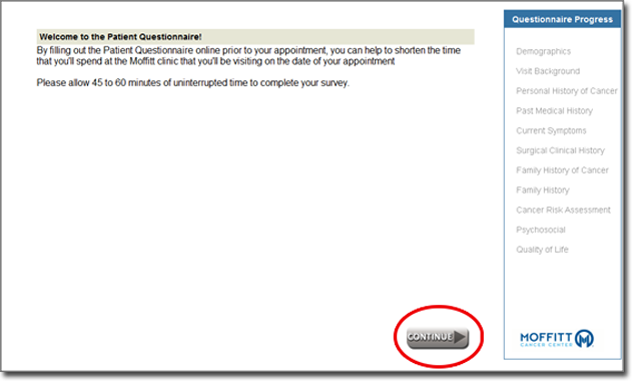Questionnaire
Begin Questionnaire
- Login to the MyMoffitt Patient Portal – https://my.moffitt.org.
- Click the Questionnaires button at the top of the page.
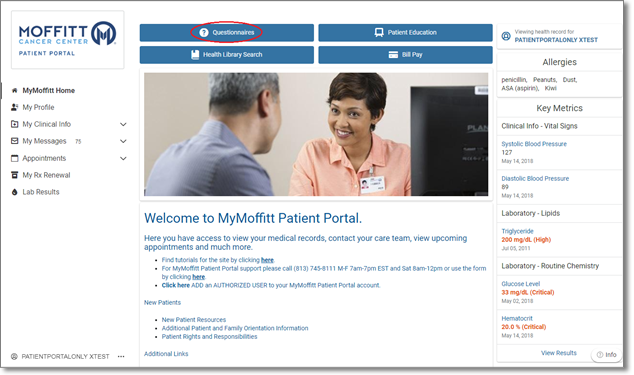
- You may see more than your name if you already have an authorized user on your account; or if you are an authorized user on someone else’s account. Click on the link with your name.
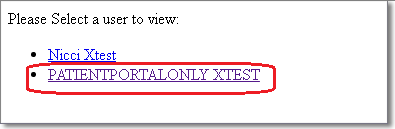
- Click on the Take Questionnaire link next to the qualifying appointment. Note – If you have more than one qualifying appointment for the Electronic Patient Questionnaire (EPQ), you only need to take it once.
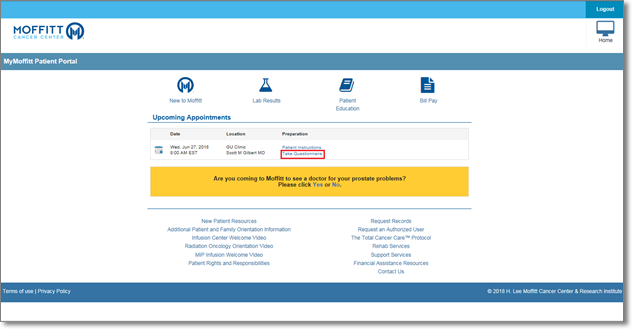
- You are now at the Welcome page.
- Click the Continue button to proceed onto the confirmation page.
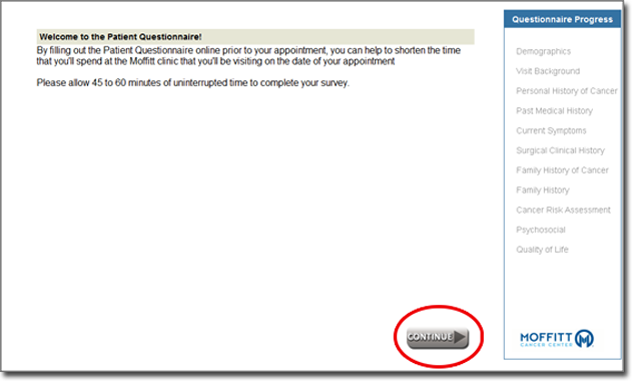
- Confirm your visit information is correct by clicking the Yes or No radio button.
- Click the Continue button to proceed to the first page of the questionnaire.
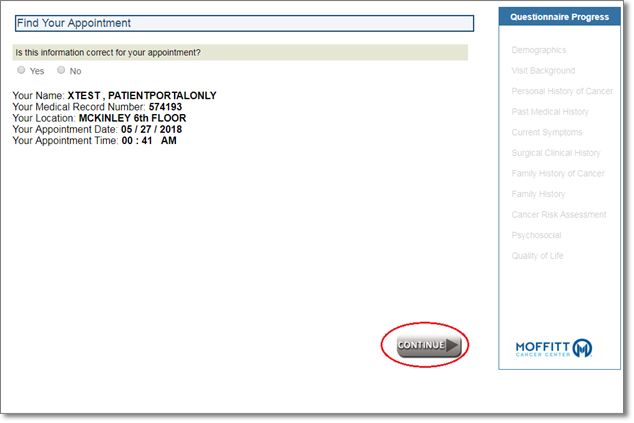
- Completing the questionnaire will take approximately 45 to 60 minutes.
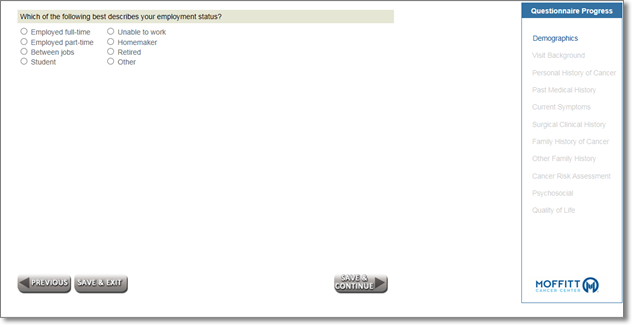
Save and Exit Questionnaire
- Stop the questionnaire at any time and save your progress.
- Click Save & Exit button.
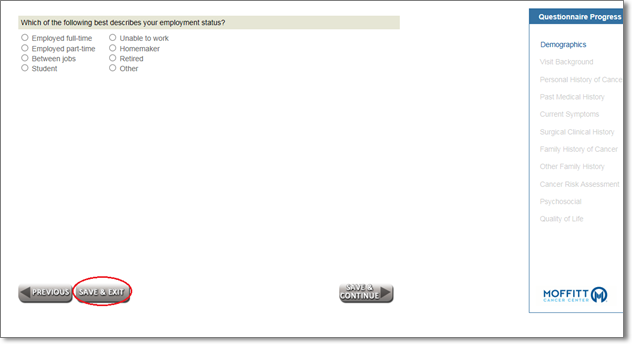
- Click the End button.
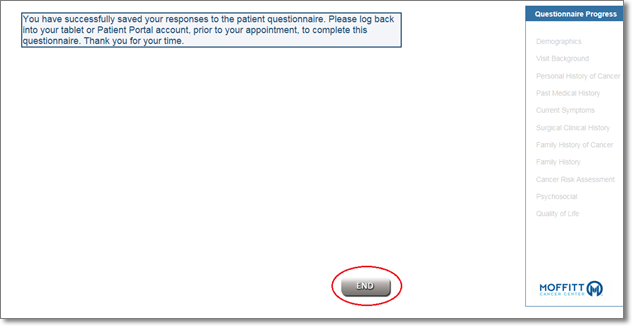
- When you return to the questionnaire, you will need to confirm your appointment information again; and then you will proceed to where you left off.
Trouble Answering the Questionnaire
- Please answer the question(s) to the best of your ability and make a note of any questions.
- When you come to the clinic for your appointment, a staff member will go over the questionnaire with you.